The MIRACO is Revopoint’s new flagship scanner, which aims to redefine the 3D scanning market. Most handheld scanners out there require users to also have access to a computer or laptop to view the scan and edit it. The MIRACO is different in that everything is on board the device itself.
Design and build

The scanner contains Revopoint’s custom scanning software, which enables users to fuse scans together and edit them on the go. Not having to transfer scans onto a PC to do this makes the whole workflow much more streamlined and time-efficient. When you’re ready to take your post-processed scan to a PC you have the option to export it in STL, PLY and OBJ formats. The ability to carry out the scanning and editing on one device will make this an attractive option for creatives who want a simple setup.
That’s further evidenced by the fact that the MIRACO is the world’s lightest standalone 3D scanner, weighing in at a mere 750 grams. You definitely know you’re holding it, but at the same time, it doesn’t cause too much strain as you move around an object to scan. The MIRACO is a cross between a traditional DSLR, minus the lens, and a mobile device. It’s larger than a mobile, but the size means you can grip it with two hands for a much more stable scanning experience.
Features

A further advantage, other than having all the processing power and capabilities built on board the device, is that it can capture both small and large objects. Most 3D scanners are purpose-built to scan either small, medium or large objects rather than performing well throughout a range of sizes. The MIRACO has this ability through the use of an advanced quad-depth camera structured infrared light system. Specifying which mode you want has to be done at the start of the scanning process, but it’s also possible to switch mode mid-scan for ultimate flexibility.
All of the scanned data is visible through the beautiful six-inch 2K backlit AMOLED touch-sensitive screen. It’s more than big enough to see what you’re scanning and even provides multiple views of what the various scanner cameras are recording. The screen flips out on a top-mounted hinge that’s particularly impressive, making it easier to work with. If you need to scan yourself, you can even perform a selfie scan by flipping the screen 180 degrees.
This mode is perfect when it’s difficult to manoeuvre around an object quickly enough. The continuous mode takes up to 15 frames per second, and that will be far too many frames if you’re not moving the camera around the object. Having the flexibility of this mode type enables artists to pick the right mode for each setup.
One of the best features available during the scanning process is the graph, which informs you how far you are away from the object you’re scanning and whether you’re at the optimum distance for capturing the best level of detail. Keeping yourself within the correct range takes some practice, but it’s so helpful to have that constant display monitor available.
In terms of the scanning experience, another particularly helpful feature is the two different shooting modes; one is a single-shot mode whereas the other is a continuous mode. Scanners will typically only provide you with one or the other, whereas the MIRACO gives you both. The continuous mode is particularly helpful for scanning objects quickly and without too much thought. That being said, you still need to move around the object at a sensible speed and make sure you’re capturing it from all angles.
Performance
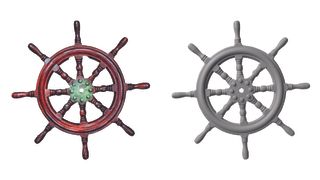
Most artists will want to know how accurate the scanner is. The accuracy for small objects and capturing the most amount of detail is 0.05mm; comparable with all the best 3D scanners and more than sufficient for almost all applications. It’s also possible to capture larger surface areas at a lower level of accuracy, 0.5mm, which is helpful when you don’t need unnecessary detail and data clogging up your hardware resources.
In terms of capturing colour data and texture information, the MIRACO is the boss once again. Colours are captured using the 48-megapixel RGB camera, ensuring that the 3D scanner covers both mesh and texture creation. It’s therefore possible to create models that can be dropped straight into your 3D scene.
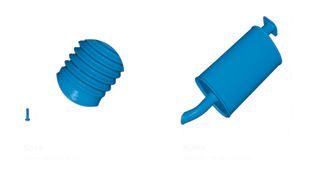
Should I buy the Revopoint MIRACO?
All in all, the MIRACO is an impressive piece of kit that will find application in almost all industries including 3D visualisation, animation and healthcare. Being all in one package will appeal to those who want a simple, one-stop solution, but the price may put some people off. With the rise of mobile scanning apps, many of which are either free or inexpensive, the need for this type of scanner only becomes clear on the more complex of projects. That being said, its precision is second to none and the scanning experience that it provides made it a real pleasure to use.
