
Jump to the quick list↴
1. Best for design: ASUS Zenbook
2. Best for video: HP OmniBook X (pre-order)
3. Dual screens: Zenbook Duo
4. Best for security: HP EliteBook (pre-order)
5. Work on move: HP Spectre x360
6. Best minimalist: Dell XPS 14
7. Best for games: Alienware m16
8. MacBook Pro alt: ASUS ROG
FAQs
How to choose
How we test
The best AI laptops are something that a lot of creative professionals are looking at right now. As the name suggests, this new breed of computers are purpose-built to harness the power of AI and machine learning capabilities, directly on the hardware level. This is all handled by neural processing units (NPUs), which can perform trillions of operations per second (TOPS), enabling them to run large language models and generative AI tasks locally without relying on the cloud.
As we mention in our article What is an AI laptop?, there aren’t that many specific tools designed for use on this kind of hardware right now, so it’s mainly about buying something that will be future-proof. But we’re certainly expecting tools aimed at creatives in the worlds of image and video editing, upscaling, and content generation, that will harness the power of NPUs, to come online sooner rather than later. Plus these laptops are impressive in general, with faster processing speeds and longer battery life, so expect some of them to populate our list of the ultimate best laptops for graphic design.
With all that in mind, what are the best AI laptops on the market today? We’ve drawn on the knowledge of our experts, who have years of experience testing laptops, to carefully curate our top picks. Read on as we explain why these models are worth considering and how they differ from each other.
Quick list
 Design & illustration
Design & illustration
Our top pick for graphic designers and illustrators, the ASUS Zenbook 14 OLED (UX3405) is a lightweight yet powerful laptop with a stunning 3K OLED touchscreen display, along with Intel’s 14th-generation Core Ultra processors.
Read more below
 Video editing
Video editing
This lightweight laptop – currently available for pre-booking – offers great performance and battery life, making it powerful enough to run 3D, animation and video editing tools brilliantly. Plus the keyboard deck is spacious, with thick keycaps and a comfortable travel distance.
Read more below
 Dual screens
Dual screens
Creatives who like to work across two screens at once will love the Duo, as its main selling point is its unique and innovative design featuring two OLED touchscreens. At the same time, it packs in powerful specs too.
Read more below
 Most secure
Most secure
Creatives who work with clients who demand a high degree of confidentiality should opt for this new HP laptop, which offers a range of enterprise-level security features. You’ll also get a 45 TOPS neural processing unit (NPU) for speedy processing.
Read more below
 Best portable
Best portable
If you do a lot of creative work on the move, you’ll appreciate this 2-in-1 laptop which easily separates into a tablet. It also boasts the latest Intel Core Ultra processors with AI acceleration capabilities and an impressive 9MP webcam.
Read more below
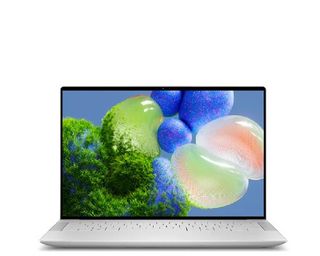 Best minimalist
Best minimalist
Creatives love beautiful things, and the minimalist design of this laptop delivers just that. Its 14.5-inch 3.2K OLED display delivers stunning colour accuracy, and inside you’ll find Intel’s new Meteor Lake Core Ultra processors.
Read more below
Best AI laptop for designers and illustrators

Specifications
Reasons to buy
Reasons to avoid
The ASUS Zenbook 14 OLED (UX3405) is a lightweight yet powerful laptop with a stunning 3K OLED touchscreen display. And it has strong credentials as an AI laptop due to the inclusion of Intel‘s latest 14th-generation Core Ultra processors, nicknamed Meteor Lake.
That makes it a real powerhouse for running resource-intensive creative software such as Photoshop and After Effects. And that, when teamed with its brilliant, bright, sharp OLED touchscreen, makes it a great choice for creative professionals including designers, photographers and illustrators. Professional animators and video editors may still prefer a laptop with a separate graphics card, but it’s no slouch at these tasks either.
This generation includes an AI Boost NPU designed to offload AI-related tasks, such as image generation and manipulation, from the CPU, allowing the CPU to maintain its performance for longer periods. Furthermore, the NPU assists the integrated Intel Arc graphics in delivering improved visual performance.
The Zenbook 14 OLED boasts a sleek design, a comfortable keyboard, and a responsive touchpad. It’s available with various processor options, including the i5, i7, and i9 variants, paired with either 16GB or 32GB of RAM. We tested the top-of-the-line configuration, featuring the i9-185H processor and 32GB of RAM, and it delivered impressive performance, outperforming even some discrete GPU-equipped laptops in certain benchmarks.
While the port selection is limited, the Zenbook 14 OLED offers excellent value overall for its performance and features, undercutting the price of comparable MacBook models. For more details, read our full ASUS Zenbook 14 OLED review.
The best AI laptop for video editing

02. HP OmniBook X AI PC
Our expert review:
Specifications
Reasons to buy
Reasons to avoid
Launching 18 June, the HP OmniBook X looks to be a premium, lightweight laptop offering great performance and battery life. It sports a sleek and portable design with a sturdy aluminium chassis, and the 14-inch 2.2K (2,240 x 1,400) touchscreen display is sharp and vibrant, although there is currently no OLED option available.
But wait! It’s not even out yet, and we’re saying that it’s the best AI laptop for video already?! Well, the reason is in the spec sheet. The Snapdragon X Elite chip, with its 12 cores and a Neural Processing Unit (NPU) capable of 45 trillion operations per second, promises impressive multi-core performance and the ability to run large language models and generative AI locally on the device. Some reviewers have found it faster in testing than the Apple M3 chip. And that makes it an excellent choice for running very intensive creative software, such as 3D modelling, animation and video editing tools.
The keyboard deck is spacious, with thick keycaps and a comfortable travel distance, making it easier for visually impaired users to type. The touchpad is large enough for comfortable navigation without being oversized. And while the port selection is limited, we like the fact there’s a USB-A port for connecting older devices. We’re excited about this one, and can’t wait to get it in for review.
Best AI laptop for dual screen working

Specifications
Reasons to buy
Reasons to avoid
Processor performance isn’t the only thing you should look for in a laptop. It’s also worth thinking about how you tend to work. For instance, many creative professionals like to work across two screens simultaneously, so you don’t have to spend so much time opening, closing and resizing windows. And if that’s you, then why not get a laptop with two screens?
This is the Duo’s main selling point, as its unique and innovative design features not one but two OLED touchscreens. The main screen is complemented by a secondary screen below the keyboard that can be positioned in different orientations. When you’re doing tasks like cutting and pasting from a word doc into a poster design, or pulling together multiple photos into a collage, this dual-screen setup makes everything easier, by essentially providing a portable dual-monitor setup without needing an external display.
At the same time, the Zenbook Duo OLED packs powerful specs including an Intel Core Ultra 9 CPU, 32GB RAM, and ample storage of 32GB. The build quality, keyboard, trackpad, and included stylus are all excellent, and performance in our tests was excellent, with benchmark scores comparable to desktop-class processors.
Impressively, the laptop offered over 12 hours of battery life when using just the main screen, although using both would drain the power a lot faster. And while this laptop is very expensive, we reckon it’s worth the cost given the innovative design and high performance for creative and productivity work on the go.
Overall this is remarkable, futuristic laptop that pushes the boundaries of what a portable computing experience can offer. For more details, read our full ASUS Zenbook Duo OLED review.
Best AI laptop for security

04. HP EliteBook Ultra G1q AI PC
Our expert review:
Specifications
Reasons to buy
Reasons to avoid
Currently available to preorder from HP ahead of its release on 18 June, the HP EliteBook Ultra G1q is a sleek and lightweight laptop featuring Qualcomm’s powerful Snapdragon X Elite chip with 12 cores and a 45 TOPS neural processing unit (NPU).
Like our number two pick, it’s part of the new generation of Copilot+ PCs that will be able to run all the cool new Windows AI tools such as Recall. What’s distinct about this model, though, are its advanced security and remote management features, including Windows 11 Pro, Microsoft Pluton Security, and HP’s Wolf Pro Security platforms. These enterprise-grade security features make it a great choice for creatives working with clients who share confidential and sensitive material, and expect you to look after it properly.
Even if that doesn’t interest you, it’s a pretty fantastic laptop too. Its aluminum chassis, made of 50% recycled material, boasts a distinctive dark blue colour and a unique tri-tone keyboard. Weighing under three pounds, it’s incredibly portable yet promises impressive battery life of up to 26 hours.
As one of the first Windows laptops powered by Qualcomm’s Snapdragon X-series ARM chipsets, the EliteBook Ultra G1q ushers in a new wave of Windows on ARM PCs with significantly more power and efficiency than ever before. That means it’s going to make mincemeat of your creative software, whether that be AI-powered or otherwise.
It also features a 14-inch 2.2K (2,240 x 1,400) touchscreen display, 16GB of RAM, up to 1TB of SSD storage, and a range of connectivity options, including Wi-Fi 7 and Bluetooth 5.4. The only downside we can see is that its screen isn’t the brightest at a maximum 300 nits, so not a great choice for creatives who work outside a lot.
The best portable AI laptop

05. HP Spectre x360 (2024)
Our expert review:
Specifications
Reasons to buy
Reasons to avoid
If you’re on the go a lot with your creative work, you’ll probably appreciate a 2-in-1 laptop: one that can separate off into a tablet when that’s more convenient to use. Anyone who’s tried to use a laptop when stood up in a crowded train carriage, for example, will know about that.
If you’re looking for a 2-in-1 laptop that’s AI-enabled, the HP Spectre x360 14 is our top choice. It packs the latest Intel Core Ultra processors with AI acceleration capabilities, allowing for AI features like image generation and privacy alerts. Its standout feature is the impressive 9MP webcam that delivers great image quality and can automatically keep you centered in the frame as you move around.
The laptop also boasts a vivid 14-inch OLED touch display with a 16:10 aspect ratio, though brightness could be better. Other notable specs include up to 32GB RAM, 2TB SSD storage, Intel Arc graphics and Poly-tuned audio. The compact and lightweight design with aluminum chassis looks attractive in blue or black options. And the laptop is rated for up to 13 hours’ battery life.
With its AI smarts, excellent webcam, premium design and impressive performance, the Spectre x360 14 shapes up as an AI laptop that’s a viable alternative to Apple’s latest MacBook Pros.
The best AI laptop with a minimalist design

06. Dell XPS 14 (2024)
Our expert review:
Specifications
Reasons to buy
Reasons to avoid
Many creatives are just as interested in what a laptop looks and feels like as what’s going on under the hood. There’s a reason, for example, that Apple is so revered amongst graphic designers, because quite simply its kit looks so refined and beautiful. But when it comes to aesthetics, Apple isn’t the game in town any more. And from the new crop of AI laptops, we point you towards the stunningly minimalist Dell XPS 14
That sleek look does come with some compromises. Like on the XPS 13 Plus, there are no function keys and no visible touchpad (there is one, but it’s invisible and haptic). If you hate the sound of that, then it’s probably to best move on to the next on our list. But otherwise…
This laptop offers powerful performance and a gorgeous display in a premium, portable package. Its 14.5-inch 3.2K OLED touch display (the pricier of two display choices) is a strong highlight, delivering stunning colour accuracy, contrast, brightness up to HDR500, a smooth 120Hz refresh rate, and it’s anti-reflective and smudge-resistant too.
Inside, you’ll find Intel’s new Meteor Lake Core Ultra processors with an integrated Neural Processing Unit (NPU) for accelerated AI tasks. Configurations can include up to an NVIDIA RTX 4050/4060/4070 GPU, which means you’ll get decent gaming performance from this compact device.
Other noteworthy features include a full HD webcam, quad speakers with excellent audio, and Dell’s “My Dell” software for customising settings. Ports consist of three Thunderbolt 4 USB-C connections, a microSD card reader, and a headphone jack. If you’d prefer a bigger screen, there’s also the Dell XPS 16.
Best AI laptop for gaming

07. Alienware m16 R2
Our expert review:
Specifications
Reasons to buy
Reasons to avoid
The Alienware m16 R2 is a gaming laptop that attempts to bridge the gap between gaming performance and productivity using AI hardware. With a relatively subdued aesthetic compared to typical gaming laptops, under the hood it packs Intel’s new Meteor Lake Core Ultra processor which integrates a Neural Processing Unit (NPU) aimed at accelerating AI tasks.
Paired with NVIDIA’s RTX 40-series GPUs, it delivers solid gaming performance, capable of running most modern titles well over 60fps at 1080p resolution. The 240Hz refresh rate and 3ms response time display ensures a smooth gaming experience. And general productivity performance is also reliable, handling tasks like web browsing and video editing with ease.
This laptop also features a 180-degree hinge for laying the display completely flat, comes with a unique “Stealth” mode allows switching to white keyboard backlighting and reduced performance for better battery life during non-gaming usage scenarios. Another standout aspect is the spacious keyboard deck and thick keycaps, providing an enjoyable typing experience. On the downside, battery life is disappointingly short, lasting only around six hours in general use.
The best MacBook Pro alternatve

08. ASUS ROG Zephyrus G14
Our expert review:
Specifications
Reasons to buy
Reasons to avoid
The new Asus ROG Zephyrus G14 (2024) represents a major refinement over its predecessor, positioning it as a compelling all-around laptop that could rival the MacBook Pro.
One of the most notable improvements is the gorgeous aluminum unibody redesign, which gives the G14 a sleek, premium look and feel. It’s also thinner and lighter than before. But the star of the show is the stunning 14-inch 3K (2880 x 1800) OLED display, with its 120Hz refresh rate, 0.2ms response time, and G-Sync support, it offers vivid colours, deep contrast, and smooth motion – good for gaming and creative work alike.
Under the hood, the G14 can be configured with up to an AMD Ryzen 9 8945HS CPU and Nvidia RTX 4070 GPU. There’s no separate NPU, but one that’s integrated into the CPU. This helps it achieve long battery life and impressive overall performance, making it a strong alternative to Apple’s MacBook Pro for gaming and creative work.
FAQs
What is an AI laptop?
An AI laptop is a portable computer with hardware specifically designed to run AI tasks quickly and efficiently. This allows the laptop to perform tasks like voice recognition, facial recognition, predictive analytics, and machine learning right on the device without relying on cloud-based AI services. An AI laptop usually has a dedicated AI processor to accelerate these AI workloads.
What are the benefits of an AI laptop?
The main benefits of using an AI laptop include enhanced security, improved productivity, on-device processing, and future-proofing. AI can help secure the laptop through features like facial login, malware detection, and encryption. It can automate repetitive tasks, provide intelligent suggestions, and enable seamless voice controls, boosting productivity.
Since AI processing happens locally, there is reduced latency and fewer privacy/security risks from cloud connectivity. As AI becomes more ubiquitous, an AI laptop will ensure you have the hardware to take advantage of new AI capabilities.
Do I need a special operating system for an AI laptop?
No, probably not. Most AI laptops come pre-installed with a standard operating system like Windows 11. However, if you’re working in AI youraelf, you may prefer to install a different operating system that is specifically designed for AI development, such as Ubuntu with machine learning libraries pre-installed.
How to choose an AI laptop
When choosing an AI laptop, there are a number of factors to take into account. Most importantly, consider the AI processor: look for dedicated AI chips/accelerators from companies like Intel, AMD and NVIDIA. Also look at RAM and storage. Prioritize higher RAM of 16GB+ and fast SSD storage as AI workloads are storage intensive. Also pay attention to battery life: AI processing can drain batteries quickly, so look for large battery capacities.
How we test AI laptops
Our testing methodology involves a comprehensive evaluation of build quality, design, performance benchmarks, and real-world usage scenarios. Build quality is scrutinised by examining the materials used, assessing the feel and durability over extended periods of use. We also evaluate the laptop’s design based on its suitability for the intended use-case, ergonomics, portabilityand overall usability. Displays undergo rigorous testing for tone, brightness, clarity and colour accuracy, and we use keyboards, touchpads and stylus input extensively to judge their performance. For more details, read how we test laptops.
