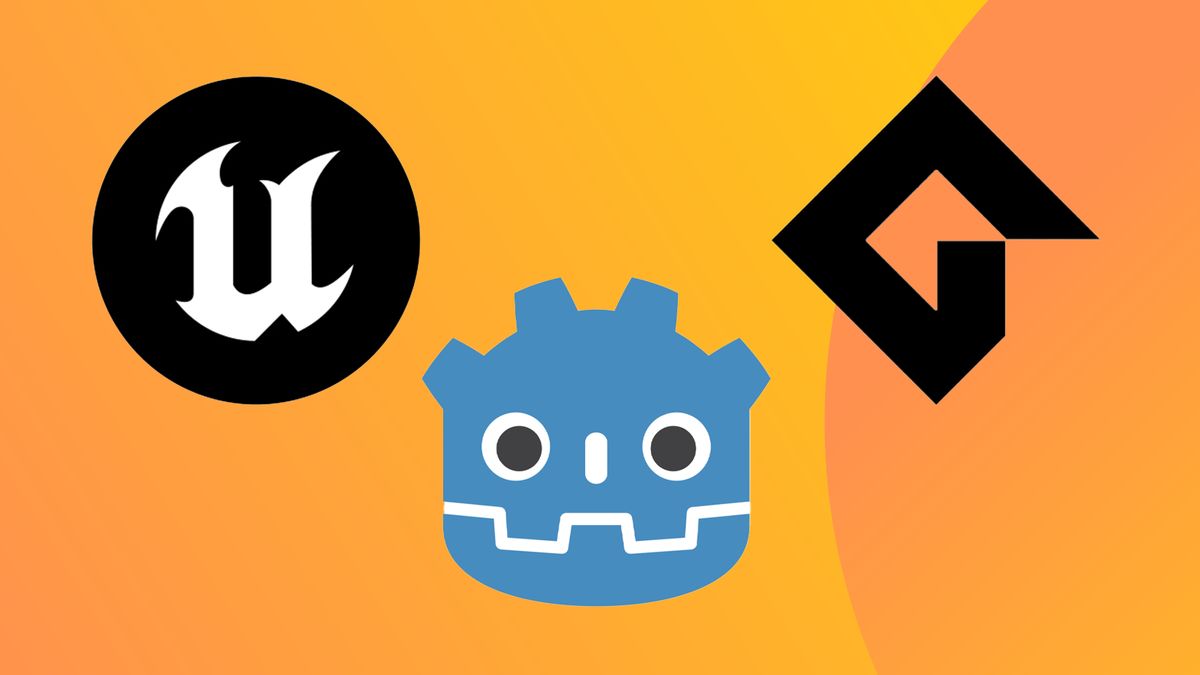The best game development software is often a ‘platform’ of tools to bring your dream video game creation to life. In recent years there have been two game making softwares – or ‘game engines’ – that have stood out from the rest; Unreal Engine and Unity have been used by large studios and indie game developers alike, which is why these are top of my list.
You can read my guides to Unreal Engine and Unity for more on these two game engines, but they aren’t the be all and end all of game creation software. In recent years indie game developers have made use of Godot Engine and GameMaker, which offer easy workflows and asset creation, as well as marketing options and simply ways to submit games to digital stores. Read our Godot versus GameMaker feature for a comparison (but both feature in this guide).
If you’re looking for a game engine but have no interest in learning how to code, then Stencyl is a fantastic option. The ability to build game logic using a visual interface makes it very easy to use. The final engine in my guide is Construct, which I’ve picked for its speed relating to runtime power.
While some game building software offer asset creation tools, many rely on you building 3D models and designing 2D pixel art in offer apps and importing your files, so alongside the software on this list read up on the best 3D modelling software and the best animation software.
The best game development software: quick list
 Best overall
Best overall
Unreal Engine 5 is one of the best game engines that doubles up as a real-time creation platform. It has everything you need for game development, visualisation, and VFX.
 Best for mobile
Best for mobile
Unity is a real-time development platform for game creation as well as generation of VR and AR content. Unity runs Windows, Mac, and Linux.
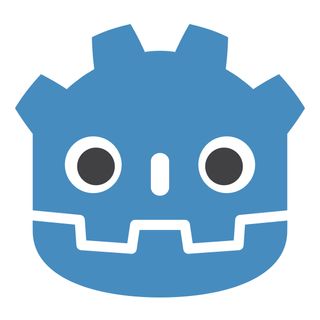 Best for 2D
Best for 2D
Godot Engine stands out from the likes of Unreal Engine and Unity in that it is open-source and 100% free. It’s therefore ideal for games with small budgets.
 Best for beginners
Best for beginners
GameMaker is one of the longest running engines on the market. It’s fantastic for beginners thanks to the GM Visual interface and workflow, which require no programming knowledge.
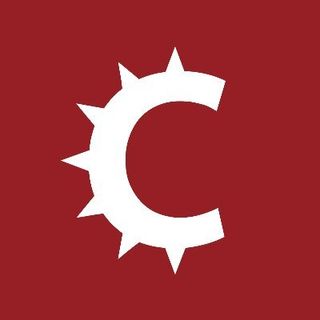 Best for code-free
Best for code-free
As the name suggests, Stencyl is an easy-to-use drag-and-drop gameplay designer. Create your game in no time at all thanks to hundreds of ready-to-use blocks.
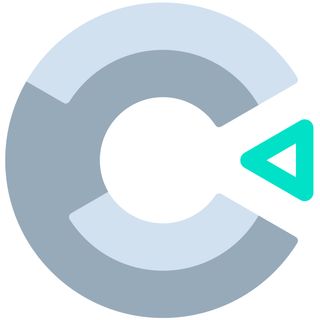 Best for prototyping
Best for prototyping
Construct is a fully featured game development tool that enables designers to create unique games with limited effort. It’s browser-based UI is one of the fastest to use.
The best game software in full
Why you can trust Creative Bloq
Our expert reviewers spend hours testing and comparing products and services so you can choose the best for you. Find out more about how we test.
Best game development software overall

Specifications
Reasons to buy
Reasons to avoid
Unreal Engine 5 is one of the most popular game engines in the world right now. With the software behind everything from video games to films and visual effects, it is obvious that Unreal Engine 5 is attempting to dominate the visual content creation market.
The real-time digital creation platform has been used on a range of high-profile games, including large open worlds in S.T.A.L.K.E.R. 2 and by smaller studios and indie game development teams – read our breakdown of how The Chinese Room used UE5 to make Still Wakes The Deep. What is most impressive about Unreal Engine 5 is its set of features that deliver photorealistic results. This is particularly notable with MetaHuman’s ability to create unbelievably lifelike characters for games, films, and 3D visualisation – read how new studio River End Games uses this technology to craft improved storytelling in Eriksholm: The Stolen Dream.
Epic Games is continuously releasing updates and new features for Unreal Engine, and in my Unreal Engine 5.3 review I covered some of the recent updates, highlighting our this game creation software keeps redefining game development with features like dynamic fog and MegaLights. Part of Unreal Engine 5’s success, and Unreal Engine generally over the years, is this kind of security and future-proofing; start making a game now and it’ll be supported in years to come.
Best game development software for mobile

Specifications
Reasons to buy
Reasons to avoid
Unity is a popular real-time game making software that is known for its ability to generate immersive and interactive content, especially for mobile platforms. This game creation software can be used to generate games, movies, animation, arch-viz and more.
Unity always been a direct competitor to Unreal Engine but has found itself falling behind slightly over the last four years, but the release of Unity 6 last year set a new benchmark for the platform, and refocused on indie developers and mobile game creation.
In my Unity 6 review I highlighted how the new release makes substantial improvements to rendering, multiplayer tools and photorealistic lighting. The addition of new multiplayer game creation tools in particular ensures Unity 6 can carve out a niche use for indie game developers. It’s new Universal Render Pipeline also brings this game building software closer to the photorealism of Unreal Engine 5.
Available on Windows, Mac, and Linux, Unity 6 is able to deploy games across almost all platforms, including iOS, Android, Windows, macOS, Linux, and WebGL. To find out what games Unity has been used to create, head over to our guide to the best indie games as well as the upcoming Star Citizen 2 made by solo developer Gareth Damian Martin.
Unity 6 is a great option for creators of all skill levels and even though there is a learning curve, it’s not as steep as you might think and many feel it’s easier to use than Unreal Engine 5. For more information about Unity, take a read of my article on discovering Unity’s next-gen tools.
Best game development software for 2D
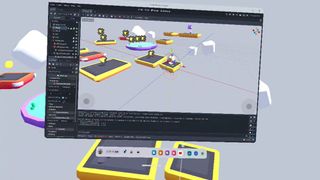
03. Godot Engine 4
Our expert review:
Specifications
Reasons to buy
Reasons to avoid
Godot Engine 4 (now on version 4.4) is a game creator software that is becoming increasingly popular with indie game developers, especially with Unreal Engine 5 and Unity 6 charging royalties for successful games. One of the standout features of Godot Engine 4 is that it’s open-source and 100% free. That makes it perfect for indie game developers.
This cross-platform engine has been used to create a range of games, including ‘Until Then‘, ‘Of Life and Land‘, and ‘Backpack Battle‘. It’s 2D features make it one of the best options, alongside GameMaker (below) for creating 2D games, but Godot Engine 4 in particular is optimised for 2D level creation, and you can design sprites, shapes, and simple animations directly in the software. Despite this niche, Godot can also be used to create 3D games, although I would argue that Unreal Engine 5 or Unity 6 would be better options if you’re going down that route.
Godot Engine 4 makes it possible to create content for multiple platforms and includes publishing tools. As well as releasing to desktop you can now launch your creations on the best game consoles, although if you opt for the latter, then you will need to make sure your coding skills are up to scratch.
This is a game making software aimed at newcomers, so it features an intuitive, thoughtful features and a bespoke and customisable scripting language – GDScript – that is easier to grasp than C++ (though you can use that too). Read my explainer to Godot Engine to discover its complete feature list and uses.
Best game development software for beginners

04. GameMaker
Our expert review:
Specifications
Reasons to buy
Reasons to avoid
GameMaker is a dedicated 2D game engine that has been used by indie game developers for around a quarter of a century. Within that time, the game building software has been used to create indie game hits such as Undertale, Hyper Light Drifter, and Chicory: A Colorful Tale. The breakout 2024 hit Balatro, that was nominated for a The Game Awards gong was also made using GameMaker.
This game development software is easier to use than many on this list because of its GM Visual interface and workflow that requires absolutely no programming knowledge and therefore make it ideal for beginners. The UI uses a visual scripting system that enables users to ‘drag-and-drop’ content into your game’s builder.
That being said, if you’d like to take your game development to a whole new level, then you can utilise GameMaker’s bespoke scripting language, GML Code. It’s customisable so you can write your own blocks and develop those in GameMaker. The GamerMaker community is a lively one and helps here too.
Given it’s simply interface GameMaker excels at pixel art games and 2D games, making it ideal for traditional puzzle games, platformers and classic arcade games. There are no 3D tools or support in GameMaker, and that’s not its strength. A focus on 2D style games also means you can prototype and trial game mechanics and ideas quickly. For more, read my GameMaker explainer and get inspired with GameMaker user Stepford’s tips for getting started in indie game development and using GameMaker.
GameMaker can be used to deploy to a range of platforms, including PlayStation 5, Xbox Series X/S, Nintendo Switch and Steam. This makes it a particularly attractive option for all types of 2D game developers.
Best code-free game development software

05. Stencyl
Our expert review:
Specifications
Reasons to buy
Reasons to avoid
The first thing you’ll notice when you start using Stencyl is how simple and intuitive the interface is. Almost all complexities are done away with and as a result, this game creation software can generate fantastic results without too much prior knowledge of game development.
If you only have limited coding knowledge, or none at all, and have little asset creation skill or time to do it, then Stencyl is a good option. While GameMaker and Godot Engine above both feature drag-and-drop workflows Stencyl has been developed with MIT Scratch in mind, and is much simpler. But also lacks the depths of customisable the other game making software offer.
That simplicity means Stencyl has the most intuitive drag-and-drop interface I’ve used, which makes game generation as easy as it can be – ideal for first-timers and a good way to learn how game theory can be implemented without getting caught up in coding or even asset creation. You can literally build a game from pre-made assets, including animations, tile sets for building levels, background scenery, sound effects and AI behaviours.
You can publish to a range of platforms, including iPhone, iPad, Android, Windows, Mac, Linux and HTML5. You can find lots of game examples and support on indie game hosting websites Newgrounds and ArmorGames.
Best game development software for prototyping

06. Construct 3
Our expert review:
Specifications
Reasons to buy
Reasons to avoid
Construct 3 is an easy, quick and most powerful game creation software that’s also browser-based, so you needn’t feel the need to buy one of the best laptops for game development to use it.
Jam-packed with features that make it possible to make, publish and monetise games, Construct 3 uses a drag-and-drop system just like Godot Engine, GameMaker and Stencyl but it’s not quite as user-friendly as those, especially Stencyl. Like a lot of beginner game creation software Construct 3 is 2D focussed, so there’s no support for 3D game creation.
Construct has some pretty impressive stats to back up its success. Nearly two million game creators use Construct every year, with over 200,000 new projects created every month. From this number, over 60,000 games have been exported from the game engine.
While free to use, you can buy asset packs from other users (or sell your own) ensuring game creation is easier and a way to make money outside of selling your game.
Speed of creation is where Construct 3 comes into its own. Once you know the basics games can be easily made and fast, making this a really nice platform to prototype ideas and gameplay mechanics that you may want to take further in other game making software, like Unity. Or use Construct 3 simply as a way to build your portfolio, which is very handy if you’re serious about breaking into the games industry. Construct does also support JavaScript code, so experienced programmers can do more with the software, making it a nice bridge platform.
With only a few clicks, Construct 3 games can be published to a wide range of platforms, including Android, iOS, Windows, Mac, Linux, Steam, and more.
Best game dev software: also recommended
Buildbox has been around since 2014 and is now on its 4th numbered release, though you can also try Buildnbox Classic. It’s a drag-and-drop nod-code game creation software ideal for 2D games, and the developer offers templates and ready made assets to get started. Ideal for beginners.
Unlike other game making apps on my list, Twine is purely text based and used to create interactive fiction and narrative ‘games’. It’s an ideal way to get started in writing game content, pathways, choices and experimenting with the game storytelling.
RPG Maker is a beginner-friendly app used for creating 16-bit style pixel art role-playing games. It offers templates for maps, characters, animation, combat mechanics and more. It’s not as flexible as the likes of Godot, GameMaker and Unity but a good place to start.
Best game dev software: frequent questions
What kind of laptop do I need for game development?
If you’re wanting to design games, then you’ll need one of the best laptops for game development. These machines are fantastic at balancing CPU power, GPU capabilities, memory, and storage. You’ll also want to consider what type of games you want to create and which engine is a good fit for you.
Where do I start with choosing a piece of game software?
I think the best question to ask first is, “Do I want to create 2D or 3D games?” This will help narrow your search down significantly. If you’re keen on 3D then I’d opt for Unreal Engine or Unity, whereas if you’d like to make 2D games then Godot and GameMaker have simpler and more dedicated tools.
I’m a 3D visualiser, is there a best option for me?
Absolutely. The tools within Unreal Engine and Unity for this field are far superior to almost anything else on the market. It is possible to create games with these engines but more broadly, they include tools for general real-time content creation. This makes it ideal for 3D visualisers who want to render their scenes quickly and have the flexibility to deliver a wide range of outputs.
What’s the best game software for mobile gaming development?
Unity is renowned for its mobile game development, although all of the engines in this roundup could be used to create these types of games. Unreal Engine has developed itself in such a way that it’s better placed to create a broad range of visualisation content. It’s also an ideal solution for AAA game development.
Best game development software: how to choose
When deciding on what game development software to use, first you need to consider what you intend to make as well as your skill level, knowledge and how much time you can invest. Below are some things to consider that can help decide which game making software to use, but also remember there are free versions of all the best game development softwares, so try before you commit.
1. What kind of game are you making?
Set your goals and decide whether you’re creating a 2D or 3D game, will it be released on mobiles, desktop or consoles? Will it support or be a VR game? Each game creation software is good for different things:
2D games: Godot Engine, Unity 6, GameMaker, Construct and Stencyl.
3D games: Unity 6 and Unreal Engine 5.
Mobile games: Unity 6 and Buildbox (found on my also consider section)
VR/AR games: Unreal Engine 5 and Unity 6.
2. What’s your skill level?
Now decide your skill level, as each game creation software is tailored to certain levels of experience:
Beginner: GameMaker, Godot, Construct 3, Stencyl, Buildbox all offer no-code or drag-and-drop workflows.
Intermediate: Unity 6 and Unreal Engine 5, despite advanced tech these are free to try and approachable but you’ll need some coding experience.
Experienced: Unreal Engine 5 or Godot Engine (as despite be accessible it can be customised for more complex tasks.
3. What’s your budget?
You’ll need to decide if you’re making a game for commercial use, for fun, as a challenge or two include in your portfolio. This affects how much money you’re willing to spend.
Free software: Godot Engine is the only truly free, open-source game development software, and is a great compliment to Blender.
Free non-commercial: GameMaker, Unity 6 and Unreal Engine 5 all offer free versions for personal use, but commercial features will cost.
Paid full software: GameMaker, Buildbox and Construct 3 all offer affordable payment plans for commercial use.
Revenue models: check to the T&Cs of the app you’re using, for example Unreal Engine 5 is free but takes 5% royalty after your earn $1 million and Unity 6 has a tiered subscription model. Generally, all game development software offers free entry but tiers costs based on your releases and success.
4. Community, training and support
Before deciding on which game creation software you’re going to use it’s good to poke around the community and see how friendly it is; can it be helpful and are there available tutorials and docs? Is there a connected store for assets? As a rule Unreal Engine and Unity both offer large communities and regularly release projects to reuse assets from, or learn from. Godot Engine and GameMaker also have lively communities.
Best game development software: how we review
We try to review and have hands-on experience with all game creation software on my list, and I’ve personally reviewed a number of the apps for Creativebloq. When we haven’t managed to directly review a software we refer to reviews in our sister websites, like PC Gamer and TechRadar. We also regularly talk to the game development community and ask them what software they’d recommend.