In recent years the best drawing tablets with a screen have slowly replaced traditional graphics tablets. As the cost of displays are lowered and the quality risen, more digital artists and illustrators have found drawing directly onto a screen easier and more natural.
This guide focuses in on tablets that have an integated screen, although we do have the best drawing tablets guide which includes more traditional tablet options as well, as these can still have a place when it comes easing back pain and versatility (see the How to choose section). Drawing tablets, in general, enable artists to create artwork without the need of pen and paper. Devices that have a built-in screen mean creatives can draw ‘directly’ onto the tablet rather than seeing their brush strokes on a separate monitor.
We’ve thoroughly tested and reviewed a wide array of different drawing tablets with a screen and have collated all the best ones into this guide. We’ve also categorised them so you can quickly find which ones best suit your specific needs. Our reviews assess each one’s design, performance, software and price to find the best option for different uses. I have also personally tried and reviewed some of the best drawing tablets with a screen for this guide.
My best overall winner is the XPPen Artist Pro 24 (Gen 2), which is a relative newcomer to the market. If you’re looking for a budget option, then you should consider either the Xencelabs Pen Display 16 or the Ugee 16 at No.2 and No.3 on my list. For more help with buying a drawing tablet, check out our best budget drawing tablets and best tablet with a stylus guides.
Best drawing tablet with a screen: quick list
 Best overall
Best overall
This Xencelabs Pen Display 16 is my pick as the best pen display when balancing specs, price and size. It blends great ergonomics, a 4K OLED display, good colour coverage and an easy setup. There’s also a 24-inch model, read our Xencelabs Pen Display 24 review, that competes with the XPPen at No.2.
 Best value
Best value
A tablet with an incredible 4K resolution and Calman-certified colour grading for striking, dynamic colours. When paired with the excellent Dual X3 Pro series stylus, with 16k levels of pressure, the experience is truly exceptional. In terms of value there’s none better, as it’s larger than the Xencelabs at No.1, has similar specs and costs the same.
 Best for budget
Best for budget
The Ugee 16 features a Full HD display with 143% sRGB color gamut, a 16K pressure-sensitive stylus, and comes with a metal stand. This is a very good display for drawing that impressed in our review, and considering it costs below $200 the Ugee is a perfect budget drawing display.
 Best for 3D
Best for 3D
The new iPad M4 Pro is, let’s be honest, overpowered for many digital artists. But, with its new M4 chip, impressive OLED screen and Apple Pencil Pro (sold separately) it’s ideal for all art tasks – but excels for new 3D apps, like ZBrush for iPad, making it both future-proof and a great display for 3D artists.
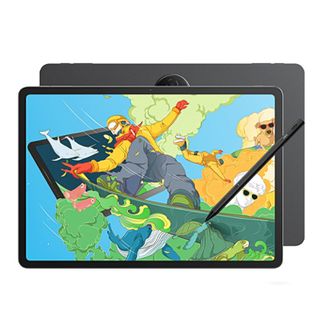 Best for Android
Best for Android
Another Ugee entry, the new Ugee UT3 is my favourite budget Android tablet for digital art. The large 4.25-inch display feels nice to draw on, and features a NanoMatte canvas finish for that ‘paper-like’ feel. It comes with pre-installed art apps.. There is slight lag with making slow marks but overall, for the price, this is an excellent budget tablet.
 Best for Mobility
Best for Mobility
The Wacom Movink 13 is utterly beautiful and wonderfully designed. This features a vibrant 13.3-inch full HD OLED Samsung display, measures just 4.5mm thin and comes with Wacom’s new Pro Pen 3. It can be used with smartphones and laptops, and is the ideal mobile drawing tablet with a screen.
Best drawing tablets in full
Why you can trust Creative Bloq
Our expert reviewers spend hours testing and comparing products and services so you can choose the best for you. Find out more about how we test.
Best drawing tablet with a screen overall
Specifications
Reasons to buy
Reasons to avoid
| Attributes | Notes | Rating |
|---|---|---|
| Design | Clever compact design but lacks touch controls. | ★★★★ |
| Performance | Two accurate stylus. | ★★★★ |
| Features | Vibrant OLED display with excellent colour. | ★★★★ |
| Price | Offers great specs and build quality. | ★★★★ |
✅ You want a pro spec display: This OLED display offers excellent colour coverage and build quality that can compete with Wacom.
❌ You need a larger display: This is a good medium-size drawing scree but the lack of on-screen controls limit its mobility. For size the XPPen at No.1 is better, for mobility the Wavom at No.6 is preferred.
🔎 The Xencelabs Pen Display 16 is an ideal drawing tablet with a screen that balances specs, size and price to make it my overall recommended display. The OLED screen, colour coverage, stylus and build quality all impress. You will need to buy the more expensive bundle to get the stand and Quick Keys remote. ★★★★½
Need to know: The Xencelabs Pen Display 16 impressed in our review and continues the manufacturer’s push to be the best Wacom alternative. This drawing tablet with a display features a fantastic 4K OLED display, professional grade colour coverage and smart design choices for a reasonable price. It doesn’t feature on-body Quick Keys like Wacom Cintiq Pro or virtual keys, so you will need the Quick Keys Remote, which is sold separately unless you buy the bundle deal.
Design: The Xencelabs drawing tablets always impress, and the Pen Display 16 is no different. This display is slim and lightweight yet doesn’t skimp on the build quality or reliability. In our review we noted how it felt solid and durable despite feeling light and agile. It remained cool and quiet even after long hours of use.
The display has a ‘fat’ bezel that has been designed for resting your wrist and prevents your stylus falling off the end of the display when sweeping across it. The bundle version includes a case, stand and Quick Key remote – this features ‘rubbery’ tactile keys and LEDs for easy use (it’s the best remote we’ve tried).
Features: This tablet features a lovely 4K OLED screen with 98% of Adobe RGB,
98% P3-DCS and 99% sRGB. In our review we found its anti-glare coating worked well in direct sunlight. The Xencelabs Pen Display 16 comes with two stylus, one slim and one fat with a mix of buttons, and both are very accurate in our tests.
One downside is the display lacks gesture control – it’s not a touchscreen – so you will need the Quick Keys remote, which only comes packaged with the bundle model. Not all artists like touchscreens, as they can interfere with with pen strokes (if you want a good touchscreen then the Wacom Movink 13 and iPad Pro on my list are good options).
Where the Xencelabs Pen Display 16 also shines is with its software support; it’s fully customisable, can be connected to multiple screens and tailored to be used across many different digital art apps, each with its own set of shortcuts (these can also be downloaded and installed).
Price: The Xencelabs Pen Display 16 is competitive with Wacom for price and specs; at $1,249 / £1,199, the Bundle deal, which includes the Quick Key Remote and Mobile Stand, is worth the extra cost over the Essentials option ($999 / £969). This costs more than the XPPen XPPen Artist Pro 24 (Gen 2) at No.2 on my list, which offers better value, but its Quick Key remote and some design aspects are not quite as good as the Xencelabs range.
If you need a larger screen, the Xencelabs Pen Display 24 repackages the same tech and design ideas into a larger display and costs $1,899 / £1,850, which is around $600 / £600 less than the similarly specced Wacom Cintiq Pro 24. The advantage of the Xencelabs is it’s not only more affordable but comes with everything you could need in the box.
For the balance of specs and build quality the Xencelabs Pen Display 16 gets my vote as the best drawing tablet with a display overall. The new Wacom Movink 13 (below) is a little cheaper at $749.95 / £729.98, and it has a 4K OLED touchscreen, but it’s smaller and has inferior colour coverage.
Read the full review: Xencelabs Pen Display 16
Best value drawing tablet with a screen
Specifications
Reasons to buy
Reasons to avoid
| Attributes | Notes | Rating |
|---|---|---|
| Design | A tablet with premium features. | ★★★★ |
| Performance | Fantastic all-round performance. | ★★★★★ |
| Features | Impressive display and comes with a Wireless Shortcut Remote. | ★★★★ |
| Price | For this display’s specs, it’s very affordable. | ★★★★★ |
✅ You want a big display and top-quality colour accuracy: With Calman verified colours you’re guaranteed to get true-to-life performance.
❌ You want a touchscreen: This is a premium drawing tablet with a screen that’s priced lower that you’d expect, but it lacks gesture control.
🔎 XPPen Artist Pro 24 (Gen 2) is a premium drawing tablet that boasts Calman-verified colour performance. The display is detailed and sharp, with an impressive level of pressure sensitivity. The inclusion of two high-performing styluses and a shortcut remote makes this the complete package. But it lacks touchscreen and the Quick Key remote isn’t as good as the Xencelabs. ★★★★½
Need to know: The XPPen Artist Pro 24 (Gen 2) improves upon its predecessor with superior performance when it comes to display and colour technology. The 4K resolution looks amazing and with 16K pressure levels, artists are guaranteed to get the control they need. There’s also a QHD version with a refresh rate of 165Hz.
Design: Everything about this tablet oozes quality. The 24-inch display looks amazing at all angles and there are no buttons to distract or get in the way. I also love the four curved corners, which make handling the device very nice indeed. With that in mind, it’s as solid as a rock with no chance of bending or warping. The stand is located at the back, with adjustments made using the built-in paddle. The mechanism locks strongly into place, so there are no concerns about it slipping during use.
While the display and stylus tech impresses, the XPPen Quick Key remote isn’t quite as feature-rich and feels a little ‘plastic-y’ compared to the solid, LED laden Xencelabs remote that comes with the Pen Display 16 (above). The display also not a touchscreen (and neither is the Xencelabs) but the Wacom Movink 13 at No.6 is.
Features: The standout feature of the XPPen Artist Pro 24 (Gen 2) is the vibrant 4K display with Calman-certified colour management. As a result, you’re guaranteed true-to-life performance. In my review I did note this display did require a lit of fiddling to calibrate, and takes time to set up.
The tablet also covers sRGB, Adobe RGB, and Display P3 colour spaces. The package also comes with dual X3 Pro series styli which deliver 16K ultra-sensitive pressure levels for creating premium digital art.
Price: The XPPen Artist Pro 24 (Gen 2) costs $1099.99 / £1199, which puts it in the same ballpark as the Xencelabs Pen Display 16. This price includes two stylus and a quick shortcuts remote. With this in mind, and while there are issues over the remote and a complex calibration process, the XPPen Artist Pro 24 (Gen 2) is a fantastic value for money drawing tablet with a screen.
If you’re happy paying an absolute premium, then you could go for the Wacom Cintiq Pro 16 ($1,599 / £1399.99). Alternatively, XPPen also produces a 16-inch version of the Artist Pro, which can be picked up for less ($599.99 / £529.99).
Read the full review: XPPen Artist Pro 24 (Gen 2)
Best budget drawing tablet with a screen
Specifications
Reasons to buy
Reasons to avoid
| Attributes | Notes | Rating |
|---|---|---|
| Design | Nice design but can feel ‘plastic-y’. | ★★★ |
| Performance | Accurate, easy to use and the display is lovely and smooth. | ★★★★ |
| Features | On-frame Quick Keys, ‘virtual keys’ and 16k levels of pressure stylus. | ★★★★★ |
| Price | Good specs for a lot less. | ★★★★★ |
✅ You like value for money: this features virtual Quick Keys found on expensive tablets, and the Full HD display display, stand and stylus are all excellent.
✅ You love precision: the stylus has 16K levels of pressure sensitivity and comes included.
❌ You need a larger display: this one of the smaller displays on my list, so consider the the Xencelabs or even the Ugee UT3 if you like a larger screen.
❌ You want better build quality: this is excellent value, but the Ugee can feel a little lightweight and ‘plastic-y’ compared to the Xencelabs and XPPen tablets.
🔎 The Ugee 16 is a great drawing tablet with a screen if you need something affordable but with good specs, as it features a nice display and some higher end tech, such as the 16 ‘virtual Quick Keys’ and 16k stylus. ★★★★
Need to know: The Ugee 16 is a very affordable display, and easily the best budget drawing tablet with a screen we’ve reviewed. Despite costing a fraction of other displays on this list it still features a good display – Full HD display as opposed to 4K – and a stylus with 16K levels of pressure. It does have some nice software too, and offers ‘virtual Quick Keys’ accessed on the display in the same way as the more expensive Wacom Movink 13.
Design: If you want a more traditional design the Ugee 16 is a good option, as it features on-frame Quick Keys as opposed to using a remote like the Xencelabs and XPPens on my list. With that said, the on-frame dial and buttons don’t have the same solid, rubberised feel as the Xencelabs remote. They don’t have the same resistance as a Wacom, for example, and can feel a little plastic-like.
The design overall is very neat and clean, with few ports to get in the way – for example it uses power from the connected device so doesn’t need to over-port the frame. The display itself is smooth to the touch, offers a good anti-glare coating and nice colour coverage, but it is Full HD 1080p, rather that 4K, which is now the standard (but then there’s that sub-$200 price point).
Features: This budget drawing tablet with a display is very easy to setup and feels nice to use, and in our review we noted how accessible it was to create with, and lasted hours without getting hot or making a noise.
The Ugee 16 (also called the Ugee 15.4, because that’s the screen size, the 16-inches is the frame size) comes with some nice accessories for a budget tablet, including a metal folding stand and Ugee’s U-Pencil that has 16,384 levels of pressure sensitivity, the same as the more expensive XPPen at No.2. The on-frame Quick Keys and virtual keys are fully customisable and the software is easy to use.
The display, while only Full HD 1920 x 1080 resolution features 143% sRGB and has an etched anti-glare covering, so it has that nice toothy resistance you get from good drawing tablets. It may not be 4K or OLED like the Movink 13 or Xencelabs on my list, but for the money the display is a good budget option.
Price: The Ugee 16 costs $199 / £210. Considering it comes with excellent accessories and performs really nicely, for this price, I’d recommend this to students or beginners.
Read the full review: Ugee 16 review
Best drawing tablet with a screen for 3D
Specifications
Reasons to buy
Reasons to avoid
| Attributes | Notes | Rating |
|---|---|---|
| Design | Slim, well-made, clean design. | ★★★★★ |
| Performance | Incredibly fast but lacks apps to make use of the power. | ★★★★ |
| Features | Superb display, Apple Pencil Pro support and smooth OS. | ★★★★★ |
| Price | Expensive but excellent tech. | ★★★★ |
✅ You need a powerful tablet: Apple’s newest tablet is a good all-rounder and powerful enough run 3D apps designed for iPad.
✅ You want Apple Pencil Pro: iPad Pro (M4) is the best way to experience Apple Pencil Pro’s gesture controls.
❌ Price is a consideration: the new 13-inch model starts at $1,299, once the accessories and memory is added it’s closer to $2,000.
❌ You need a larger screen: the biggest display is 13-inches, same as the Movink 13 for half the price. Dedicated drawing displays are larger.
🔎 The iPad Pro 13-inch (M4) is a powerful pen computer that can run apps and enable you to draw on the screen, but it’s smaller than dedicated drawing tablets with screens. It can run iPad for Zbrush perfectly, making it a good choice for 3D artists. ★★★★
Need to know: Unlike standard drawing tablets with a screen, the Apple iPad Pro 13-inch (M4) has a CPU, the M4 chip, and OS, so it can run apps and enable you to draw directly into the screen. It’s an excellent all-round, reliable tablet that features some exclusive digital art apps, including the newly released ZBrush for iPad (read our ZBrush for iPad review), making it ideal for 3D artists.
Design: The iPad Pro 13-inch (M4) has a slim, solid uniform design that continues Apple’s trend for simple, clean form factor. It doesn’t change things up, but does nicely refine the established look. There’s a smaller 11-inch model too, which is slightly lighter but maybe too small for a dedicated drawing tablet.
The display is, frankly, stunning. It’s Apple’s Ultra Retina XDR display at 2752 x 2064 resolution with 1,600 nits peak brightness. Colours are punchy and vibrant and there’s no latency or lag. It’s a multi-touch display so trumps many on this list – though the cheaper Ugee UT3 is touch as is Wacom’s Movink 13. It is a glossy and reflective display, despite an antireflective coating, which for some artists can be an issue. A textured nano-glass coating, preferable for digital art, costs extra.
Features: The iPad Pro 13-inch (M4) is a very powerful tablet and represents the peak of this tech. Dedicated drawing tablets like the others on this list lack the CPU and power of the iPad Pro but they do offer better dedicated drawing experiences. But, the iPad Pro does use Apple’s new blazing fast M4 chip and will run smoothly. As mentioned, the Ultra Retina XDR display is beautiful and offers an adaptive refresh between 10-120Hz with True Tone for adjusting colour intensity.
While you do need to pay extra for a stylus, the new Apple Pencil Pro is one of the best stylus around. While it doesn’t have the 16K levels of pressure sensitivity found in the XPPen and Ugee stylus on my list (that come for free) Apple’s pen does feature unique gesture control – squeezing it brings up tool menus while ‘Barrel roll’ enables you to turn the stylus in your hand to change the shape of the brush – to go alongside standard tilt and palm rejection.
The only other drawing tablet with a screen on my list that is comparable is the Ugee UT3 at No.5, which is an Android tablet. It’s no real comparison but it’s more than half the price and offers a display designed for digital art – antiglare and etched.
Price: The cost of an iPad Pro 13-inch (M4) varies with the build you choose, but the starting price for a modest 256GB build is $1,299 / £1,299, the 11-inch starts at $999 / £999. It’s a $100 / £100 upgrade for nano-textured glass, which you’ll need, and tehe price keeps rising when you add more memory, which you’ll need. For example a 1TB 13-inch model is $1,899 / £1,899. So you can see, this isn’t the cheapest entry on my list, but for 3D artists wanting to sculpt in ZBrush on the sofa or travelling, it’s ideal.
Read the full review: Apple iPad Pro (M4, 2024)
Best Android drawing tablet with a screen
Specifications
Reasons to buy
Reasons to avoid
| Attributes | Notes | Rating |
|---|---|---|
| Design | Large and slim with a smooth matt-finish screen. | ★★★★★ |
| Performance | The 8-core CPU runs all art apps. Stylus has some lag. | ★★★★ |
| Features | A nice display made for digital art, frame feels premium. | ★★★★ |
| Price | A nicely-specced tablet at low price. | ★★★★ |
✅ You want an art-focused Android tablet: the Ugee UT3 is designed for digital art, comes with pre-installed apps and can be used stream and more.
✅ You want a large tablet display: while in now way as powerful as iPad Pro the Ugee UT3 has a larger display, and it’s etched and matt-finished for art creation.
❌ You want better apps: while Android has some good art apps nothing really compares to Procreate, and currently Zbrush is only on iPad.
❌ You need better accuracy: I enjoy using the Ugee UT for rough painterly art, but for complex and accurate line art iPad Pro is better.
🔎 The Ugee UT3 has a nice display with a NanoMatte, anti-glare coating designed for digital art. The U-Pencil is fine but can lack accuracy when drawing slowly or doing small detail work. ★★★★
Need to know: The Ugee UT3 is the newest Android tablet made by a drawing tablet brand and aimed at artists. It’s a dedicated mobile tablet that features a CPU a and GPU for running new apps, and comes with its own stylus, sleeve and stand. While it’s not as powerful as IPad Pro (M4) the Ugee UT3 is a fine tablet for artists wanting to create on the go.
Design: This is Ugee’s excellent drawing tablet tech put into an Android tablet – they also make the best budget drawing tablet screen at No.3, and they have a good reputation for making affordable drawing tablets
The Ugee UT3’s design impressed me when I reviewed it, as it feels very premium. Unlike other budget Android tablets, such as the XPPen Magic Drawing Pad, the Ugee UT3 is made from metal not plastic and is just 6.95mm thin, with a 2400 x 1600 resolution, 60Hz, anti-glare, etched display. It weighs 760g, which is heavier than Apple iPad Pro (M4) – 579g – but still light enough to hold in one hand and paint. It features soft curved edges, slim bezels and a near edge-to-edge screen design. Overall, it really feels more expensive than it is.
Features: With a display refresh rate of 60Hz and a 2.4k resolution the Ugee UT3 isn’t the most advanced tablet, and as expected lags behind iPad Pro (M4) but also the Wacom Movink 13 (next on my list), which has a 4K OLED screen designed by Samsung. But it can display 16 million true colours, and for this size, that 2400 x 1600 resolution is nice and lively. It also features a NanoMatte finish that offers a paper-like feel and an ant-glare coating for use under all lighting conditions.
The Ugee UT3 comes with a stylus included, which is slim, lightweight and a little shorter than standard stylus. While current stylus that come with drawing tablets with a screen on this list feature up to 16K and 8K levels of pressure sensitivity as a rule, the Ugee U-Pen is an older 4,096 levels of pressure sensitivity, lower than anything else on this list. In my review I noted how this does have a tendency to lag with drawing fast and quickly, and lacks precision when drawing fine details. But for loose sketching and painterly styles it’s fine.
One thing that came up when I reviewed the Ugee UT3 was the low level of palm rejection, which meant I had to use the enclosed drawing glove to prevent my hand interfering with the art.
As a bonus, this tablet also comes with some extra essentials, including a protective sleeve that doubles as a stand, as well as spare nibs and a drawing glove. Ugee has also included digital art apps pre-installed – ibisPaint and MediBang – and its own art app, HiPaint, as well as the new PaintPal Ai app.
Behind the display the Ugee UT3 offers some solid specs, it features the newer MTK Helio G99 (MTK8781) 8-Core CPU and comes with 8GB RAM, 256GB memory and has a Micro SD to expand its storage. The 13MP and 8MP cameras are decent and good enough. Overall the Ugee UT3 is a good tablet for gaming, web browsing and media streaming as well as creating art with.
Price: The Ugee UT3 costs $429 / £455, which is very good value (and it comes a protective case and stylus). There is a smaller 10.36-inch model, the Ugee UT2, with 6GB RAM and 128GB storage for $249 / £264, too.
Read the full review: Ugee UT3 review
Best drawing tablet with a screen for mobility
Specifications
Reasons to buy
Reasons to avoid
| Attributes | Notes | Rating |
|---|---|---|
| Design | Slim, clean, light, and portable. | ★★★★★ |
| Performance | Wacom tech and performance. | ★★★★★ |
| Features | 4K OLED in a slim tablet. | ★★★★★ |
| Price | Well-priced for the 4K drawing tablet. | ★★★★ |
✅ You need a mobile drawing display: Movink 13 is the slimmest, lightest dedicated 4K drawing display around.
✅ You want high-end tech (for a little less): Wacom remains a leader in drawing tablet tech, and often for a price, but Movink 13 is affordable for its spec.
❌ You need a larger display: Movink 13 is small-ish and designed for mobility, for the a little more money you can get the Xencelabs Pen Display 16 at No.1.
❌ You need a ‘proper’ tablet: despite its size and mobility, Movink 13 needs a smartphone of laptop to work – it’s not an iPad alternative.
🔎 The Wacom Movink 13 is a drawing tablet with a screen designed for mobile use, but still needs a laptop or smartphone to use. The display is one of the best on this list, and few brands match the build quality and reliability of Wacom. ★★★★(1/2)
Need to know: The Wacom Movink 13 is elegant and wonderful to use. This a clever mix of Wacom’s drawing tablet tech with Samsung’s display know-how, coming together to create one of the thinnest, lightest drawing tablets with a screen I’ve used. It’s roughly A4-size, features a 4K OLED Samsung screen and comes with Wacom’s new Pro Pen 3 stylus. It doesn’t run apps, so you will need to connect it to smartphone of laptop.
Design: At just 4mm thin (it tapers from 6.5mm to 4mm, averaging 4.5mm) and weighing just 420g Wacom Movink 13 is the best drawing tablet with a screen for mobility. While it can’t run apps like iPad Pro when connected to a smartphone running Clip Studio Paint or Autodesk Sketchbook it’s an excellent portable display.
The design is lovely too – curved, subtle and clean, making it nice to hold and sketch with; care has been taken to add the USB-C port and power button to the top, so it can be used left- or right-handed.
Features: First, that display: it’s a 13.3-inch OLED screen developed by Samsung and offers high contrasts and pure blacks, with 100% DCI-P3 coverage and 95% Adobe RGB and can display over 1.07 billion colours in 10-bit depth. This is a touchscreen display, unlike other tablets on my list, so you can use gesture control and the stylus together. Unlike the Ugee UT3 on this list there’s no issue with latency, lag or palm rejection.
The touchscreen also enables Wacom’s new ‘virtual keys’ to come into their own; this display features 16 customisable buttons on the screen itself, that can be accessed when drawing to adjust brush settings and more. There are also This unique feature makes this an ideal mobile tablet. There are also traditional customisable buttons on either side of the tablet frame.
The new Wacom Pro Pen 3 stylus is included, and features 8,192 levels of pressure, 60-degree tilt and three customisable buttons. It’s slim and nimble, but if you’re used to Wacom’s classic chunky 3D pen it can take some getting used to. The advantage of using a Wacom is the software support is excellent, and Movink 13 will work perfectly with every major art app – 2D or 3D.
The only downside I found when reviewing the Movink 13 is a protective sleeve or case isn’t included, and for a time I did misplace my Pro Pen 3. Wacom does sell a sleeve and stand separately, and for time during Black Friday Wacom did offer bundle deals.
Price: Wacom Movink 13 costs $749.95 / £729.98, so it’s not the cheapest drawing tablet with a screen on my list, but its one of the more innovative. If you really need a pro-level drawing display for mobile use, this is the one.
Read the full review: Wacom Movink review
Best drawing tablets with a screen: also recommended
Similar to the Ugee UT3 on my list but smaller and features a slightly slower CPU. But, it does come with a better stylus that offers 16k levels of pressure sensitivity.
The Kamvas Pro 27 is one of the best drawing tablets with a screen, and it’s huge. Despite the lower price for this larger display, it doesn’t skimp in tech or accessories. It’s not made my main list as its simply too large for most and the XPPen Artist Pro 24 (Gen 2) is a more maneable size.

If you want Wacom tech and a touch screen for a little less money, then the One 13 Touch is a good option. It’s display can compete with Movink 13’s 4K OLED and its stylus is a generation behind too, but for the price this entry-level Wacom is good.
Best drawing tablet with a screen: how to choose
Deciding on which is the best digital art tablet for you can come down to a number of factors, including size, resolution and price. But picking a drawing tablet is as much about how you intend to use it and whether this is your first tablet or not. Here we break down the key things you need to keep in mind.
Size If you have the space, then a drawing tablet of 16 inches and up is a good size, as it enables you to ‘sweep’ your arm across the surface for a natural drawing motion.
Price There are lots of drawing tablets to choose from in the ‘budget’ category, and the best Huion tablets as well as those from Ugee and XPPen are excellent options. When considering price, also look at what is not included, as some brands omit the drawing stand and some cables. The new Wacom One series is a more affordable entry point for this established brand, too.
Stylus Here you’re looking for at least 8,192 levels of pen sensitivity; older or non-specialist styli drop to 4,096, which is okay for general tasks but not ideal for digital art these days. When testing a stylus for reliability, I usually track around the tablet, edge to edge, and run strokes across the tablet of varying pressures to create thick and thin lines, and crucially draw small, tight circles—cheap styli struggle here.
Drivers A drawing tablet’s driver is the software you download to your computer to calibrate the tablet’s accuracy, latency and how it connects to installed art software. From experience, this is where cheaper tablets stumble. Wacom for example, is superb and stable with all the main digital art apps, while budget brands can be harder to setup and work with fewer apps.
Screen type Drawing tablets ship with different types of screens, including LCD, Super AMOLED, or full-HD IPS. The screen type will affect the performance and usability of the tablet, with the higher-performing ones costing more. When considering the screen type, you’ll want to focus in on the desired resolution. In simple terms, the higher the resolution, the more detail you’ll be able to see as you draw. Newer XPPen and Wacom pen displays offer the option to toggle the display on and off.
Best drawing tablets with a screen: how we test
We test and review our drawing tablets as they’d be used by you if you bought one. This means we spend weeks using a drawing tablet with a variety of digital art software to create art.
Some of the main things we look out for when testing are factors like the pressure sensitivity and accuracy, the colour gamut and accuracy, the screen quality and brightness and the ergonomics of the tablet, all of which factor into a whole host of use cases. We run the same stroke tests to gauge how sensitive a stylus is, for example, heavy to light pressure and tight circles.
Things we look for in our reviews and tests include stutter, lag and latency; where possible, we try and correct any problems and in doing so, we test each tablet’s driver software and calibration software.
We also like to ask questions directly to the manufacturer if there’s an issue, and often there is a known problem and a software update is due. We also like to retest drawing tablets over time to see how they have improved or if a manufacturer has added to its package with a free stand or alternative stylus.

We also want to see a nice and easy set-up, especially for pen displays and tablets, which often require specific drivers to be installed on the PC or laptop you’re plugging it into. If the tablet includes (or is best compatible with) a specific stylus, we also test these to see how ergonomic they are and assess any features these add to the drawing experience as well as build quality.
Additionally, we experiment with each tablet’s unique settings and features, fiddling with the drivers where relevant to see how far you can push the settings as well as trying them on a variety of connections—this can mean testing a drawing tablet with Mac, Windows and Android devices. You can read a general guide to how we test and review on Creative Bloq.
Who are drawing tablets with a screen for?
Drawing tablets with a screen are for digital artists who want to be able to draw directly onto the artboard without brush strokes needing to be transferred onto another monitor. As a result, the drawing process is much more natural and intuitive. We also love the fact that you’re able to watch your brush strokes at the same time as seeing what you’re drawing.
In general, drawing tablets are the ideal way to use the digital art software, such as Adobe Photoshop, Rebelle 7 or Corel Painter. There are different apps for iPad and Android too; for example, the iPad exclusive Procreate Dreams has been designed to use Apple Pencil. The best 3D modelling and VFX software really needs to be used with drawing tablets too, and it’s worth noting many artists prefer the thicker stylus of Wacom when modelling in ZBrush and Maya.
The difference between a dedicated drawing tablet and an iPad that can be used for art is the feel of the screen; a drawing tablet from Wacom or pen display from XPPen will have a etched screen for a tactile paper-like feel, while iPad screens are glossy and hard (the feel of drawing on an iPad comes from the sensitivity of the Apple Pencil). You can also change nibs on a stylus for a different feel, for example felt nibs are good for a softer, brush-like sensation.

Best drawing tablet with a screen: frequent questions
What are drawing tablets with a screen?
Unlike traditional graphics tablets, drawing tablets with a screen have just that – a screen you can draw directly on. These don’t have CPUs so need to connect to a laptop or smartphone to run digital art apps.
The advantage of drawing on a screen is you can get closer to the art and feel more directly in control. The best drawing tablets with a screen have full lamination, anti-glare coatings and etched glass for a toothy resistance – this makes them different to standard glossy tablet displays associated with Apple iPad.
Drawing tablets with a screen offer a natural posture and canvas-like experience with the precision and control of a traditional drawing tablet. Display technology has become much better in recent years, which is partly why these drawing displays have become more popular with pros and hobbyists alike. No displays come in 4K and increasingly use OLED technology, so they’re good even for second monitors.
Why wouldn’t I use a drawing tablet with a screen?
You need to pay attention to the specs; not all drawing displays are 4K or feature touch controls and for some they still feel ‘slippy’ compared to traditional drawing tablets.
Also, more traditional drawing tablets can be more comfortable to use. They encourage an upright posture as you need to look up at a monitor. (But also consider pen displays can be mounted on drawing tablet stands to use as easels.)
What are the best brands for drawing tablets with a screen?
There are more brands emerging each year that make competitive drawing tablets with screens, so it’s worth knowing which are considered the best. Below are my picks:
• Wacom still a leader in the drawing tablet field and most professionals and studios still use Wacom tablets.
• Xencelabs a relative newcomer launched by former Wacom people to make premium tablets for slightly less. The bundle deals are excellent value.
• XPPen one of the more established Chinese brands that packages high-end tech are reasonable prices. It has a deal with Calman for its colour certification.
• Huion another Chinese brand similar to XPPen, but is newer – the first Huion released in 2011. Like XPPen it makes well-priced, high-spec tablets.
• Ugee is actually the parent company of XPPen, and they share similar tech. In recent years Ugee has focused on very affordable, beginner tablets.


