Price Apprentice = Free, Indie = $269 USD, Houdini FX = $4,495 USD
OS Linux, Windows, and Macintosh
Developer SideFX
Release Out now
Features MPM solver for solid mechanics, Copernicus for image processing, and machine learning nodes
Houdini is the industry-standard for creating VFX. It is used across a wide range of industries, including film, TV, games, and VR. If you’ve seen films including Frozen, Rio or even Fantasia 2000, then you’ll have seen what Houdini can achieve. The capabilities of Houdini are evident for all to see (read my Houdini explainer for more details).
Houdini is commonplace at Pixar, DreamWorks Animation, and Walt Disney Animation Studios, but has also found smaller studios using it too. The indie license, which costs $269, has helped to attract studios with limited capital who are just looking to get their project off the ground. There is also an apprentice version for artists wanting to use Houdini for non-commercial projects. This is an ideal option for students and hobbyists who are learning the software or creating media for free.
Recent versions have seen the introduction of a new XPU renderer called Karma, which utilises the power of both the CPU and GPU. There have also been significant improvements to interactive grooming tools and new workflows for linking PyroFX to game engines.
Now at version 20.5, Houdini includes a lot of improvements, including the MPM solver for solid mechanics, Copernicus for image processing, and machine learning nodes. There are also a range of new rigging and animation tools.
Houdini 20.5 review: what is it?
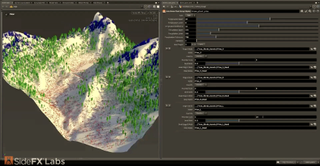
Houdini FX is a 3D animation and visual effects (VFX) package that is used by VFX artists across a variety of different industries but with a particular focus on TV and film.
Its features span across animation, rigging, lighting, and procedural modelling. By adopting a node-based design, artists are able to create effects quickly and efficiently, as well as seamlessly share information between tools. The procedural nature of the software also helps artists make changes and adjustments without having to start again.
Houdini also offers a range of simulation tools, such as rigid body solvers, particle tools, and Pyro capabilities. Rigid body features can be used to simulate destruction, including the destruction of buildings or objects. Liquids like water, lava, and honey can be simulated with FLIP tools, while smoke, explosions, and clouds can be masterfully created with the Pyro tools.
Aside from what Houdini is able to create, one of the best things about it is its ability to seamlessly integrate with other applications, including 3ds Max (read our review), Maya, and Unreal Engine. This is one of the reasons that it is the industry standard and the go-to option for so many studios and VFX artists.
Houdini 20.5 review: how is it to use?

Houdini FX is a substantial piece of software that is capable of achieving some of the most complex effects and simulations that are currently possible. As a result, it’s also far from the easiest 3D package to pick up and use. With such a steep learning curve, many artists are put off but unfortunately there are no quick shortcuts to mastering the software.
Houdini artists recommend building knowledge gradually rather than trying to shoot for the sky only to be left disappointed and frustrated. Artists can help themselves out by utilising one or more of the numerous online courses that are available for Houdini. Almost all of the best ones require payment but if you’re prepared to look around, you might find what you need on YouTube or in blogs.
Because Houdini is so math-centric, artists will also do well to learn basic math before moving onto more advanced mathematical concepts. Even a basic knowledge will help beginner artists get a handle on the tools and utilise them to create effects.
One of the other stumbling blocks is the node-based workflow. This won’t be a problem for artists coming from another application that uses the same type of workflow but for the uninitiated, it could be a problem. Learning the fundamentals behind node-based workflows is essential to mastering Houdini.
Houdini 20.5 review: the tools
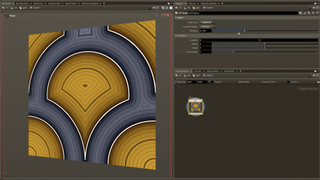
One of the biggest new features in version 20.5 is Copernicus (COP), a 2D and 3D GPU image processing framework. Copernicus nodes supersede Compositing nodes and provide a framework for more advanced compositing. The feature is still unfinished and under development, but Houdini recommends adopting it even at this early stage.
The power of COP nodes lies in their ability to provide real-time image manipulation within a 3D space. These nodes can then be exported as either images or volumes. In terms of applications, it is now more possible than ever to create non-photorealistic renderings as well as texture paint in 3D. These are possible on both geometry and volumes, which makes them very powerful indeed.
There is also a new MPM solver for creating materials such as snow, soil, mud, concrete, metal, jello, rubber, water, honey, and sand. It’s an incredibly impressive solver that leverages GPU power to generate some truly breathtaking results. The solver can use multiphysics, which makes it perfect for simulating clumpy and chunky materials that naturally have hard-to-generate materials.
Alongside a range of other updates and improvements, Houdini 20.5 includes new machine learning nodes to enable artists to create machine learning setups entirely from within Houdini. With a general machine learning training node, a large class of regression problems can be solved without needing to write a training script.
Houdini 20.5 review: who’s it for?
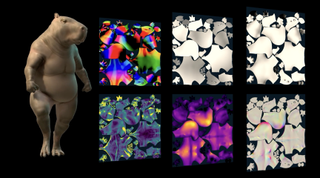
Houdini is for visual effects (VFX) artists. It therefore caters for a pretty niche part of the CGI market, including VFX generalists, specialists and technical directors. Houdini is perfect for creating a range of effects, including explosions, fire, fluid simulations and destruction.
In terms of industries, you’ll see Houdini’s handiwork across TV, film, games, and VR. Anywhere you see VFX, Houdini is likely to be in the mix. Houdini is also one of the most prominent among the biggest film studios around the world, including Pixar, DreamWorks Animation, and Walt Disney Animation Studios.
Houdini is equally at home in the games industry, with titles such as Uncharted and Killzone 2 benefitting from its tools. In particular, Houdini is used in games to create cloth simulations, terrain generation, and destruction effects.
Houdini 20.5 review: what could be improved
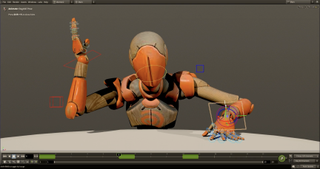
One of the biggest areas for improvement would be making the interface more user-friendly. The steep learning curve puts off a lot of potential artists who might otherwise manage to master the software. Considering this is an advanced application with a staggering amount of functionality, I can’t see the learning curve dropping anytime soon. But maybe with increased AI tools and broader appeal, things might begin to change.
Otherwise, Houdini FX is at the forefront of the VFX industry and by far the most comprehensive package available. With every release, it is pushing the limits of what is possible.
Houdini 20.5 review: Price
The full license of Houdini FX will set you back a whopping $4,495. For this license, you’ll get all the Houdini tools that enable you to create the industry’s most impressive VFX.
If you’re in the incubation stage of your project or business, then SideFX offers an indie license for $269. This is limited to three licenses per studio and helps get small studios off the ground. There are no restrictions on tools or features for this license.
Students, artists, and hobbyists who want to create VFX for non-commercial projects can benefit from the Houdini Apprentice license. It’s completely free, with Houdini only limiting very few of the features found in the complete package.
Houdini 20.5 review: buy it if
- You want to take your VFX output to a whole new level
- You need to reduce VFX creation timelines
- You want to work with the industry standard
Houdini 20.5 review: don’t buy it if
- You only dabble in VFX
- You need an affordable commercial option
- You want something beginner-friendly
