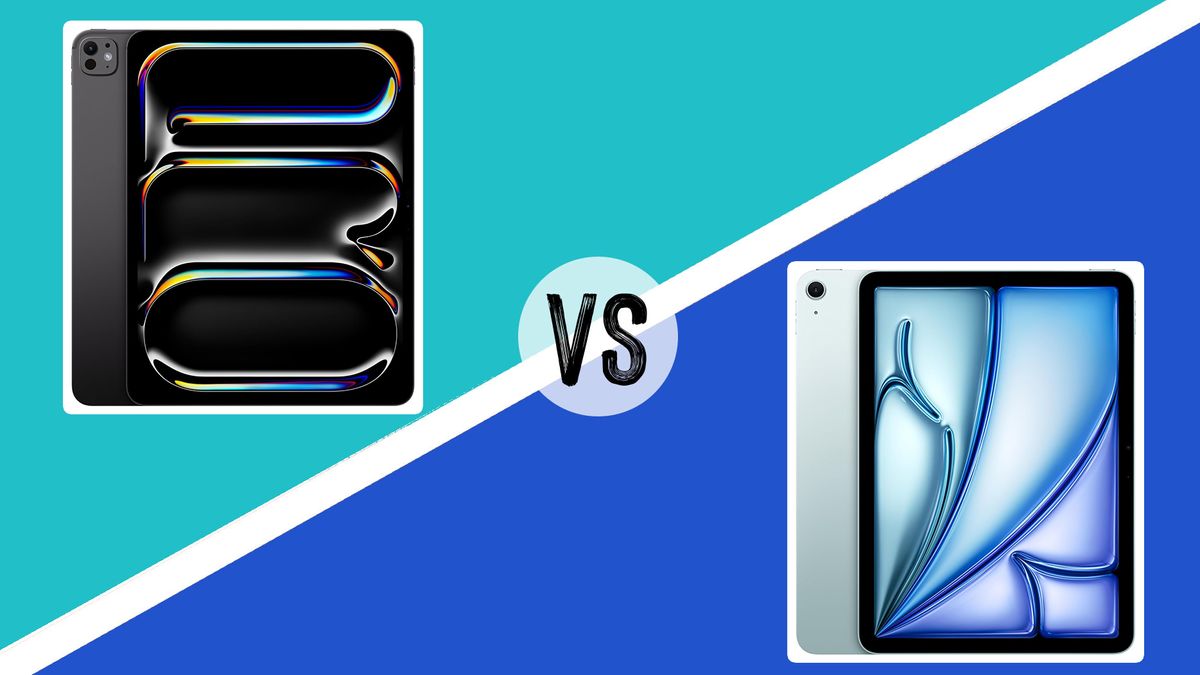Choosing between iPad Pro vs iPad Air can be difficult, especially now they both come in the same two different sizes and multiple configuration options. Very basically, the iPad Pro is the more powerful of the two tablets, and it has a brighter screen with OLED tech for improved contrast. That makes it better for creative work in many cases, But which Apple tablet is best for you will depend on whether you really need that extra power, and whether you think it justifies the higher cost.
We’ve reviewed and tested both the new M4 iPad Pro and the M2 iPad Air, and pretty much every iPad released over the past decade, so we’re well placed to compare them. In the comparison below, we’ll focus mainly on these 2024 tablets, which are the models Apple currently sells, but we’ll briefly mention their predecessors because you may still be able to find them at third-part retailers.
For more details on each tablet, see our full M4 iPad Pro review and our and the M2 iPad Air review. In the meantime, read on for our head-to-head iPad Pro vs iPad Air comparison. If you need to compare iPads of different generations across the entire range, including iPad Pro vs iPad Air as well as the Mini and the basic iPad, check our iPad generations guide.
iPad Pro vs iPad Air: price & release date
Apple’s newest iPad Pro and iPad Air were released on the same date: 15 May 2024. They both come in two choices of size with either 11-inch or 13-inch displays (until this addition of a larger iPad Air for the current generation, the Air only came in the smaller size option.
Pricing for the M2 iPad Air starts at $599 / £599 for the 11-inch model. That gets you 128GB of storage and WiFi connectivity. If you need more storage, your options are the 256GB SSD configuration for $699 / £699, 512GB for $899 / £889 and and 1TB for $1,099 / £1,099. These prices are all for the Wi-Fi-only models; if you want 5G cellular connectivity as well, you’ll pay around $150 more. The larger 13-inch iPad Air is available in all of the same configurations for $200 / £200 more than its smaller sibling.
The M4 iPad Pro is notably more expensive across the range. The cheapest option is the 11-inch model with WiFi only and a 256GB SSD for $999 / £999. The other storage options are 512GB, 1TB and 2TB, priced at $1,199 / £1,199, $1,599 / £1,599 and $1,999 / £1,999, respectively.
Going for a cellular connection will add $200 / £200 to each price, and there’s also the option to choose nano-textured glass rather than standard glass for an extra $100 / £100. The larger 13-inch M4 iPad Pro is $300 / £300 more expensive in each configuration, all the way up to an eye-watering $2,599 / £2,599 for a tablet with a 2TB SSD, cellular connectivity and a nano-textured display.
Of course, third-party retailers will often offer deals on both iPad Pro and iPad Air. See the list below for the current prices in your region.
iPad Pro vs iPad Air: design

In terms of their physical design, the new iPad Pro and 10.9-inch iPad Air look pretty similar since both of the tablets have now switched the front facing camera to the horizontal side rather than the vertical side, which makes the better for using with a keyboard.
The iPad Air is thicker at 6.1mm / 0.24in. The redesigned iPad Pro is now super slim at just 5.3mm / 0.21in and 5.1mm/ 0.2in for the 11-inch and 13-inch model respectively. The Air also features marginally thicker bezels, and despite the name, the Airs are now heavier than the Pros (462g / 1.02 lbs and 617g / 1.36lbs compared to 444g / 0.98lbs and 579g / 1.28lbs for the Pros. The iPad Air comes in more colours: Space Grey, Starlight and new Purple and Blue finishes, while the iPad Pro only comes in Space Black and Silver.
iPad Pro vs iPad Air: features
The general features of the iPad Pro and Air are fairly similar. One big difference, however, is that iPad Pro features Face ID for unlocking the device, whereas the iPad Air has Touch ID built into the power button.
In terms of ports, the iPad Air features a standard USB-C port, while the iPad Pro has a Thunderbolt port. That means data transfer speeds of up to 40Gb/s, compared with a max 10Gb/s on the iPad Air, assuming you have devices that support Thunderbolt of course. (If you don’t, this port is backwards-compatible, so you’ll still be able to use it just like a normal USB-C port.)
iPad Pro vs iPad Air: cameras and speakers
The camera setups might not look hugely different since both tablets now have the same 12MP ultra wide front camera and 12MP rear camera, but the Pro also has a TrueDepth camera (which is what which allows it to support FaceID, and the rear camera can also record video in up to 4K or ProRes resolution, which could be a big deal for some. On the front, both have a 12 MP, f/2.4, 122˚ ultrawide camera that capture 4K video, but the Pro has support for ProRes video at up to 30fps and audio zoom. As for audio performance, the Pro has four speakers, for fuller sound than than that provided by the Air’s two.
iPad Pro vs iPad Air: performance and battery
The iPad Pro is a phenomenally powerful computer for sheer processing power. In our testing, we found it to be extraordinarily difficult to make an iPad Pro stumble, and it’s possible to create huge multi-layered canvases in image apps, to edit 4K video (in certain formats) on multiple tracks without issue, and to have as many as four apps on-screen at the same time. It’s also worth noting that while storage on the iPad Air maxes out at 1 TB, you can store up to 2TB on the top-price iPad Pro.
The iPad Air is less powerful, but it’s no slouch. The latest version has an M2 processor, which may be less powerful than an M4, but it can handle multitasking with no problem, and the iPad Air can handle Adobe‘s Photoshop and Illustrator creative apps for iOS and Apple’s Final Cut Pro. That said, if you’re looking to use your tablet as a laptop replacement and to do video editing or 3D work, the iPad Pro is the way to go.
When it comes to battery life, Apple rates all of its tablets for 10 hours of light use on Wi-Fi and up to nine on cellular. It’s easy to get this from both the Pro and the Air for web browsing, movie watching and similar. But you can expect high-res image editing, or prolonged 3D rendering, to reduce this pretty severely, just as it is with any laptop. Exactly how much depends on the app, but something that taxes both processor and GPU, such as high-end games, can bring it down to about half that.
iPad Pro vs iPad Air: screen

One decisive area in the battle of iPad Pro vs iPad Air is the screen. If you want the best screen available on a tablet, the iPad Pro is the first Apple tablet with an OLED display for enhanced contrast. It can reach up to 1,000 nits full-screen brightness, 1,600 nits peak brightness, and a 2,000,000:1 ratio.
Although the sizes and resolution are the same as the Pros, the new Air doesn’t boast the same display tech. As a result you only get a maximum brightness of 600 nits. They displays do now support HDR formats, including Dolby Vision, however.
iPad Pro vs iPad Air: Apple Pencil compatibility

Want to draw on your tablet? Both the M4 iPad Pro and M2 iPad Air support the Apple Pencil Pro, which introduces several new features, including a squeeze gesture and a barrel roll mechanic, making it easier to adjust the stylus. The previous generation of each tablet supported Apple Pencil 2.
Both tablets now have the Hover feature, which detects your Apple Pencil up to 12mm above the screen, allowing you to see a preview of your mark before you make it. However, the superior refresh rate of the iPad Pro (120Hz to 60Hz on the Air) means that in practice, drawing is smoother on the more expensive tablet.
Check out our Apple Pencil Pro review for more info and see our pick of the best iPad Pro apps to allow your Apple Pencil to shine.
iPad Pro vs iPad Air: verdict
So who wins in the battle of iPad Air vs iPad Pro? It really comes down to what you need from a tablet, and what you’re willing to spend. The iPad Pro is better than the iPad Air in most ways, but it costs a fair bit more, so it’s about whether those improvements are a fair investment for you.
When it comes to drawing, the 120Hz screen response rate makes the iPad Pro the precision instrument of choice undoubtedly – and nothing comes close to the bright, high-resolution display. But the iPad Air should be more than good enough if you’re just starting out in digital art and want to experiment with drawing using a stylus.
The iPad Pro is a lot more powerful, and there are more compatible creative apps. But whether you need that power will depend on you work. If you want to do serious video editing or 3D work, then you should get the Pro, but for anything less demanding, the Air will probably do you fine. And if you’ll mostly use it for viewing entertainment and some admin work on the go, there will be no meaningful performance difference.
In short, if money’s no object, or if running creative software your iPad plays a central role in your working life, go for the Pro. For everyone else, we’d say the iPad Air is plenty powerful enough, at a much more affordable price.