Prime Day update: Below you’re going to find a lot of MacBooks in our list. If you’re interested in finding the absolutely up-to-date best deals on them – especially our top pick, the MacBook Air, M3, 15-inch – head over to our Prime Day MackBook deals page. And if you need an external display, we also have a roundup of the best Prime Day monitor deals.
The best laptops for Photoshop need to be able to power through the more power-hungry GPU-accelerate features in Adobe‘s software while providing colour-accurate displays that allow you to see your photos, designs or digital art as they really look. However, different users will have varying priorities in terms of portability, screen size and budget.
As a regular Photoshop user myself, I’ve used the software on a wide range of laptops, and our team of reviewers has tested even more, from budget laptops for Photoshop to MacBooks and some of the most powerful Windows laptops around in our quest to find the best. We’ve put them all through benchmark tests and hands-on real-world use with Photoshop itself. We’ve evaluated display size and quality, performance, build and battery life to identify the best Photoshop laptop for different needs. The result is the handpicked selection below.
If you want to complete your Photoshop setup with an external display, also see our guide to the best monitors for photo editing. And if you don’t yet have Photoshop, be sure to check our Adobe Creative Cloud discount guide and our pick of the best photo editing software.
Quick list
 Best overall
Best overall
I think the new M3 MacBook Air is perfect for Photoshop. It’s beautifully built, the M3 chip provides excellent performance, and battery life blows most other laptops away.
Read more below
 Best screen
Best screen
Our reviewer found this laptop could handle almost anything. The OLED screen is bright and accurate, and the Asus dial can speed up Photoshop workflows once you get used to it.
Read more below
 Most powerful
Most powerful
For Photoshop users who work with many layers or also dabble in video editing, this laptop has all the power you could need. Battery life is outstanding, and the screen is wonderfully bright.
Read more below
 Best value
Best value
For a cheaper option, I think it’s hard to go wrong with this. It’s not as powerful as the Studiobook above, but the dedicated GPU provides solid performance and the screen size and colour accuracy make it a good choice for photo editing.
Read more below
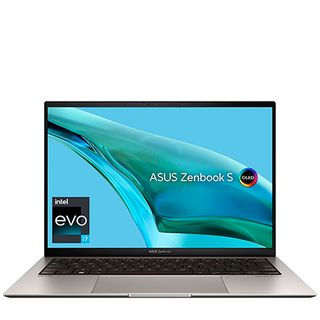 Most portable
Most portable
This thin laptop weighs just 1kg and has the most colour-accurate screen we’ve tested on such a small laptop, making it a great option for those who need to use Photoshop on the go.
Read more below
 Best 2-in-1
Best 2-in-1
Thanks to a versatile screen that can be placed in three positions, I think this is a great option for those who want to use Photoshop with a touchscreen and direct stylus input.
Read more below
The best laptops for Photoshop in full
Why you can trust Creative Bloq
Our expert reviewers spend hours testing and comparing products and services so you can choose the best for you. Find out more about how we test.
The best laptop for Photoshop overall
Specifications
Reasons to buy
Reasons to avoid
✅ You want a balance between size and portability: A large screen is more comfortable to work on, but a large laptop is a pain to carry. We think the Air 15 strikes a good balance.
✅ You like Apple products: The latest MacBook Air has the sleek aesthetics we expect from Apple.
✅ You want to balance price and power: There are more powerful MacBooks, they’re likely to be overkill if you’re workflow doesn’t also involve more demanding software.
❌ You want a touchscreen: Apple has yet to make a tablet with a touchscreen, so if you want to use Photoshop with a stylus directly on your laptop, you’ll need to opt for Windows.
❌ You need more powerful performance for other tasks: The MacBook Air 15 makes light work of Photoshop, but if you also do video editing to a pro or semi-pro level, you’ll probably benefit from the performance of a MacBook Pro.
❌ You want a more portable laptop for travel: The Air 15 is slim and light, but there are smaller laptops, which may suit you better if you work a lot on the road.
🔎 Apple MacBook Air 15 (M3) further refines the MacBook Air formula. It’s thin and light for its size and provides more than enough power for photo editing in Photoshop at a price point below that of a MacBook Pro. ★★★★½
What you need to know
The MacBook Air isn’t the most powerful laptop in Apple‘s lineup, but it’s more than capable of running even the most demanding Photoshop workflows. The more powerful MacBook Pros are really overkill for most people for using Photoshop alone, and they’re much more expensive. This laptop provides the specs you need at a more accessible price.
Design and build: The 2024 MacBook Airs don’t change things from recent years’ models, but then they didn’t need too. They’re slim and light, look sleek and have a premium feel. Those who use a lot of peripherals should bear in mind that there are only two ports (Thunderbolt 4), so you may need a dock if your need demand more than this.
The Air now comes in two sizes, 13in and 15in, and we’re recommending the latter at the top of our list for Photoshop since we think the larger screen is more comfortable for photo editing and design work, while the device is still a little lighter and more compact than a 16-inch MacBook Pro. That said, if portability is a priority, the smaller laptop provides almost identical performance.
Performance: Speaking of performance, MacBooks don’t have dedicated graphics cards, but we found the integrated GPUs in Apple’s own silicon to be powerful and efficient, and the M3 chip was easily capable of handling GPU-accelerated tools in Photoshop. It can get warm under pressure since it doesn’t have a fan (partly what allows Apple to make it so slim), but you should only need more power if you’re also doing more demanding tasks, such as video editing, in other software. As for battery life, we measured over 16 hours in our tests, which makes this a great option if you like to work in places where where you might not have a power source.
Display: We found the LED-backlit display to be a delight for working in Photoshop. It’s bright enough for most situations at 500 nits (those working in HDR might want to jump down the MacBook Pro further down our list) and it’s a good size for working across multiple panels.
Pricing: The MacBook Air is a ‘midrange’ laptop as far as Apple goes: not it’s cheapest or nor its most expensive. In terms of specs, there are Windows laptops that can offer a bit more power for the price, but I think the MacBook Air 15 strikes a great balance of price, performance, screen size and portability to make it the optimum choice for Photoshop. See below for prices in your region.
Read more: Apple MacBook Air M3 (2024) review. If you’re looking for a more compact, portable MacBook, we still highly recommend the 2022 M2 MacBook Air 13, which is seeing some great offers at the moment.
| Attributes | Notes | Rating |
|---|---|---|
| Design and build | It’s a MacBook, so it looks great. | ★★★★★ |
| Performance | The M3 chip provided great processing and graphic performance for Photoshop in our tests | ★★★★★ |
| Display | Clear and bright, we’re big fans | ★★★★ |
| Pricing | There cheaper laptops for Photoshop, but this is well priced for a MacBook | ★★★★ |
Best laptop screen for Photoshop
Specifications
Reasons to buy
Reasons to avoid
✅ You want a powerful laptop for more than just Photoshop: This has more power than you would need for Photoshop alone and performs well for video editing and 3D work.
✅ You want a Windows laptop: We think this is the best Windows laptop for Photoshop and much more besides.
✅ You want a great touchscreen: We found the screen to provide excellent touch sensitivity and colour accuracy.
❌ You want a budget laptop: Unsurprisingly based on the specs, this laptop is not cheap and it’s much more than what you need if you only make casual use of Photoshop.
❌ You want a compact laptop for travel: With a 16in screen and weighting 2.3kg, this isn’t the best laptop for carrying around a lot.
❌ You want long battery life: Battery life may disappoint anyone who wants to use their device for long periods away from a power source.
🔎 Asus ProArt Studiobook OLED is a creative powerhouse with excellent graphics performance and a top quality display. Its big 16in screen is great for complex Photoshop workflows, but the size and weight mean it’s not the best laptop for travel. ★★★★½
What you need to know
We rate this as the best Windows laptop for Photoshop, and indeed pretty much for anything. Asus is a reliable brand, and we’ve been impressed with many of its laptops. This is one of its most powerful and well built yet for creatives.
Design and build: At 16 inches, this is a fairly large laptop more suited for using at a desk than on the go. We found it to be very well built with a premium feel, and there’s also a nice little innovation: a dial to the left of the trackpad. We found this took a while to get used to it being there, but once customised the dial can be used to adjust brush size, to zoom in or control things like exposure and saturation in a way that feels less awkward than using fiddly sliders. We found it to be handy once we got used to it.
Performance: Available with a powerful Intel Core i9 CPU and Nvidia GeForce RTX 4070 dedicated graphics, the laptop made light work of complex workflows using GPU-powered tools in Adobe’s software in our testing, easily handling any Photoshop task we put to it. With up to 64GB of memory backing it up, you shouldn’t have to worry about it struggling under the weight of piles of layers. And with plenty of configuration options for storage, going all the way up to 8TB, there’s little danger of not having enough space for work. The downside of all this is that this is a power-hungry machine. We only got around four and a half hours from a charge)
Display: The large OLED display is gorgeous to look at and perfect for creatives working in different colours spaces thanks to customisable colour sRGB, DCI-P3, Display-P3, and Native colour profile options. We tested 100% of the DCI-P3 cinema gamut, and a Delta-E score of less than one for excellent colour accuracy. The fact that it’s a touchscreen will also be a plus for digital artists who want to work directly with a stylus. Its stylus support recognises 4,096 pressure levels, which is a boon for digital artists who want to work directly on the screen.
Pricing: Other than battery life, the only downside we found is the price. Unless there are discounts, you’re looking at over $2,000 / £2,000 for the starting specs.
Read more: Asus ProArt Studiobook OLED (H7604) review
| Attributes | Notes | Rating |
|---|---|---|
| Design and build | Premium build with useful features. | ★★★★★ |
| Performance | Faultless performance even for things much more demanding than Photoshop. | ★★★★ |
| Display | Great touchscreen with excellent colour coverage. | ★★★★★ |
| Pricing | It’s very expensive. | ★★★ |
Most powerful laptop for Photoshop
Specifications
Reasons to buy
Reasons to avoid
✅ You want one of the most powerful laptops: The M3 Max MacBook Pro is hugely powerful and can easily handle a lot more than Photoshop, making light work of heavy video editing and 3D animation.
✅ You want a large screen: The 16.2-inch Liquid Retina XDR display provides plenty of space for multiple panels in Photoshop and it delivered high peak brightness and excellent colour and contrast in our tests.
✅ You have a large budget: This is one of the most expensive laptops on our list.
❌ You’re a casual Photoshop user: If you only use the more basic tools in Photoshop and you don’t use other more demanding software, you’ll really have no need for the power of even the base version.
❌ You want a compact portable laptop: It’s slim for its size, but this 16-incher weighs 2.1kg and isn’t ideal for travel.
❌ You’re on a budget: The price is more than most Photoshop users need to pay.
🔎 Apple MacBook Pro 16 (M3 Pro) is a super powerful laptop that can make light work of tasks much more demanding than Photoshop. It’s a great option for power uses, particularly professionals who also work in video or motion design, but it’s likely to be overkill for anyone else. ★★★★★
What you need to know
The MacBook Pro 16 sits at the top of Apple’s range of MacBooks, both in size and performance. It’s available with either the M3 Pro or M3 Max chip, which are designed to provide more efficient graphics performance for video and 3D work.
Design and build: The MacBook Pro looks good and it feels good to use. The smooth matte-like finish on the Space Black model feels very premium and wipes down easily. There are plenty of ports, including HDMI and an SDXC card slot for those who transfer photos that way. We love the size of this 16-inch model, but for a more compact option, the 14-inch version provides comparable specs.
Performance: We found the newest MacBook Pro to be a beast for pretty much anything in terms of performance. In our tests, the M3 Pro chip could easily handle complex video editing workflows, let alone photo editing. Even the M3 Pro-powered configuration is more than you need for Photoshop alone: the base M3 version of the 14-inch device will also handle the software with ease, and it’s cheaper. But if you want a large screen to edit on, this the MacBook for you.
Display: We loved the Liquid Retina XDR display, which reached the claimed 1,600 nits of peak brightness (the average is 500 nits) in our own tests. That makes this a great option for digital artists doing HDR work. With mini-LED tech and a 1,000,000:1 contrast ratio, it achieves deep blacks and bright whites. We also tested excellent colour accuracy and the 120Hz refresh rate can be locked, which we found allowed smooth performance for video work.
Pricing: This is the most expensive MacBook by some way, and the base model is $200 / £200 more expensive than the Asus ProArt Studiobook above too. There are sometimes discounts about, which can shave up to around $300 off the price of higher-spec configurations.
Read more: MacBook Pro 16-inch (M3, 2023) review
| Attributes | Notes | Rating |
|---|---|---|
| Design and build | Premium Apple quality. | ★★★★★ |
| Performance | Lots of power for demanding workflows beyond Photoshop. | ★★★★★ |
| Display | The biggest and best screen on a MacBook. | ★★★★★ |
| Pricing | More expensive than necessary for Photoshop. | ★★★ |
The best value laptop for Photoshop
Specifications
Reasons to buy
Reasons to avoid
✅ You want a great value Windows laptop that can easily handle Photoshop: We think this is one of the best Windows laptops for the balance of price and performance.
✅ You want a large screen: The 16-inch screen provides plenty of space to work with, and the laptop doesn’t feel too big and heavy to carry.
✅ You don’t need super amounts of power: This has more than enough power for Photoshop, but if you’re also doing more demanding tasks, you might want to consider the Studiobook higher up in our list.
❌ You want a compact laptop: We found this laptop to be slim and light for a 16-incher, but it might not be ideal if you travel a lot and space is limited.
❌ You want the best battery life: We only got up to three hours of life when photo editing. That’s not abnormal, but MacBooks do better.
❌ You need power for more demanding tasks: This can handle light videoediting with no problem, but those with demanding effects workflows might find it stutters.
🔎 Asus Vivobook 16 Pro offers a lot of laptop for not too much money. We were impressed to find a 16-inch laptop with integrated graphics, good colour coverage and a premium feel for this price. ★★★★½
What you need to know
The Asus ProArt Studiobook at number 2 in our list is our favourite Windows laptop for Photoshop, and it’s an all-round workstation that can handle a lot more. But if you’re not looking to edit video or 3D work as well as images, you might not need all that power. We highly rate the Asus Vivobook Pro 16 as a more affordable but still highly capable laptop aimed at creatives.
Design and build: Our reviewer found the metallic casing felt robust and premium. The laptop weighs 1.9 kg, which is fairly light for a 16in device. And at just 19mm thick, we found it easy to carry in a bag.
Performance: The VivoBook wasn’t as capable as the Studiobook in our testing but it was still perfectly capable of handling even the most demanding tools in Photoshop easily thanks to the dedicated Nvidia GPU. Battery life can’t compare to that of a MacBook, however. We only got up to three hours of life when photo editing, although it lasts longer for general browsing and entertainment.
Display: The screen has a more narrow colour coverage than the Asus ProArt Studiobook but it’s still good enough for most people’s Photoshop needs, especially for non professionals. It has an OLED display, which we found provided excellent contrast. We found the 600 nits of peak brightness were enough to make the screen comfortable to use in bright light, and the 3.2K version provided great definition.
Unlike the Studiobook at number two in our list, this isn’t a touchscreen, which might put off some digital artists who want to be able to draw directly on the display. However, the display provides solid colour accuracy, validated by Pantone. This makes it a candidate for both digital work and proofing photos and artwork for printing.
Pricing: We think the Vivobook Pro 16 is extremely well priced for a laptop with these specs, particularly considering it has a dedicated graphics card and an OLED display.
Read more: Asus Vivobook Pro 16 review
| Attributes | Notes | Rating |
|---|---|---|
| Design and build | slim build with a premium feel. | ★★★★★ |
| Performance | Excellent performance for this price. | ★★★★ |
| Display | Good enough colour coverage for most users that have very specific needs. | ★★★★ |
| Pricing | Very well priced for these specs. | ★★★★★ |
Best Photoshop laptop for portability
Specifications
Reasons to buy
Reasons to avoid
✅ You want a super portable laptop: The Asus Zenbook S 13 OLED is light and compact, and battery life is excellent, making it great for editing on the go.
✅ You want a great screen: The bright OLED screen is the best we’ve experienced on a laptop of this size, providing excellent colour coverage in our testing.
✅ You don’t need a dedicated GPU: A dedicated graphics card isn’t necessary for Photoshop, but it can help for some GPU-accelerated tasks and it’s desirable if you’re also doing heavy video editing or animation in other software.
❌ You find Photoshop cramped: If you find the interface on Photoshop can feel too squished on a laptop, you might want a larger screen unless you plan to also use an external monitor.
❌ You’re on a tight budget: This is by no means the most expensive laptop on our list, but it’s more expensive than the Vivobook Pro 16 above, and even the MacBook Air.
❌ You need a dedicated GPU: While it’s not necessary for Photoshop, you might want a dedicated graphics card if you also edit video.
🔎 Asus ZenBook S 13 OLED is a smart and wonderfully compact laptop with enough power for Photoshop. However, it’s not touchscreen and integrated graphics mean it may struggle with more demanding GPU-heavy workloads. ★★★★½
What you need to know
Most of our picks as the best laptop for Photoshop are 15-inchers and above since we generally find a larger screen more comfortable to use for Photoshop, allowing easier visualisation of different panels and comparison of images side by side without it all felling too cramped. The downside is that they aren’t the lightest or more compact laptops for taking on the road. For that, my top pick is the Zenbook S 13 OLED, which is perfect for carrying in hand luggage or working at a cafe table, while still providing excellent performance and colour.
Design and build: This laptop feels almost impossibly light, weighing just 1kg. The design is beautiful to look at, and despite the small size, the neat chiclet keyboard and trackpad are comfortable and responsive. Such a thin body doesn’t leave much space for ports, but there is still a USB-A 3.2, two Thunderbolt 4 (which can support a display and power delivery), HDMI 2.1 port and an audio jack.
Performance: We tested the 32GB RAM configuration of this laptop, and unsurprisingly photo-editing in Photoshop presented no problems. The fan started working with the more intensive tasks and documents, but performance was smooth. Our PCMark 10 testing backed this up suggesting excellent performance for photo editing and office work tasks while our video tests were less impressive due to the lack of a dedicated graphics card. For Photoshop alone, most users would probably be fine with the 16GB RAM configuration.
We found battery to be excellent, further backing up the Zenbook S 13 OLED’s credentials as an ideal laptop for travel and for working on the go. Our streaming video test have us 13 hours and 10 minutes on a single charge, beating many Windows laptops.
Display: Our reviewer found described the screen as the best he had ever tested on a small-form laptop. With 550 nits of brightness, it’s comfortable to work on even in bright sunlight, while and Pantone-certified colour coverage of up to 100% DCI-P3 (we also tested sRGB coverage of 113%) ensures we can rely on what we’re seeing. With a 1,000,000:1 contrast ratio, the OLED display also boasts excellent resolution of dark and light areas. It was also a pleasure to watch films and TV on the device.
Pricing: We think the ZenBooks S 13 is a little on the expensive side for a laptop that doesn’t have a dedicated graphics card, starting at a little over the price of the MacBook Air at the top of our list. It’s get pricey if you take the specs higher, but it’s one of the best compact Windows laptops we’ve used and is well worth snapping up when offers appear.
Read more: Asus ZenBook S 13 OLED review
| Attributes | Notes | Rating |
|---|---|---|
| Design and build | Incredibly light and compact. | ★★★★★ |
| Performance | Solid all-round performance but no dedicated GPU. | ★★★★ |
| Display | Great colour coverage and accuracy. | ★★★★★ |
| Pricing | More expensive than the base MacBook Air 15. | ★★★ |
The best 2-in-1 laptop for Photoshop
Specifications
Reasons to buy
Reasons to avoid
✅ You want the flexibility of tablet mode: The 2-in-1 format means the laptop can be used flat like a tablet or propped up like an easel.
✅ You want a great laptop for using a stylus: There are several touchscreen laptops on our list, but the Surface Laptop Studio’s innovative 2-in-1 design is particularly good for stylus use.
✅ You want a powerful Windows laptop: The Surface Pro can be configured with Nvidia graphics and up to 64GB RAM.
❌ You’re not bothered about a touchscreen: The easel mode could still be useful for simply watching films but the real advantage of the versatile design is for using the touchscreen and stylus use.
❌ Price is a priority: The innovative design inevitably adds to the price, and you could get comparable specs cheaper elsewhere.
🔎 Microsoft Surface Laptop Studio 2 looks great, feels great to use, and we think the innovative flexible form factor is a potential game changer for those who want to use a touchscreen with a stylus. ★★★★
What you need to know
The Microsoft Surface Laptop Studio 2 is a sleek touchscreen laptop with an innovative versatile form factor that allows it to be used as a tablet or in easel model. We think it’s a great option for using a stylus for editing images or creating digital art in Photoshop.
Design and build: The laptop feels very premium, with a well-engineered flexible design that allows it to smoothly be switched between three different positions: standard laptop, easel mode and tablet (see our reviewer’s photos above). The size is a nice compromise as well. At 14.4in, the laptop is fairly compact without making the Photoshop interface feel too cramped on screen.
Performance: There are RAM options from 16GB to 64GB, and along with 13th Gen CPUs from Intel, you get a choice of Intel Xe graphics or an Nvidia RTX 4060 and RTX 2000 Ada professional GPUs, so there’s plenty of power here. Of course, if it’s just the performance you want, you can get it for less from other laptops, but you’d have to give up the drawing and input abilities that make this such a great pick for image editors and other creative pros in the first place.
Display: We loved the super-crisp 3:2 screen. With a 120Hz refresh rate, we found it to be highly responsive when drawing in Photoshop with a stylus (note that no stylus is included as standard. Microsoft sells its own Surface Slim Pen 2 separately). The ability to switch to tablet or easel mode is also great for drawing in different situations, for example flat on a desk with the laptop flat on our laps.
Pricing: Starting at well over $2,000 / £2,000, the Surface Pro Laptop 2 is an expensive laptop. We feel the price is justified if you’ll take advantage of the innovative form factor, but if you don’t think you’ll use a stylus, you can find comparable power in cheaper packages.
Read more: Surface Laptop Studio 2 review.
| Attributes | Notes | Rating |
|---|---|---|
| Design and build | Innovative form factor with handy easel mode. | ★★★★★ |
| Performance | Plenty of configuration options. | ★★★★★ |
| Display | Great touchscreen with solid specs for Photoshop. | ★★★★★ |
| Pricing | More expensive than some comparable laptops. | ★★★ |
The best Photoshop laptop with a large screen
Specifications
Reasons to buy
Reasons to avoid
✅ You want a big screen: A key benefit of the XPS 17 is that big 17-inch screen, providing lots of space for panels in Photoshop.
✅ You want powerful specs: You can pack this laptop with a powerful processor, GPU and up to 64GB RAM.
✅ You want a great touchscreen: The 4K touchscreen is crisp and provided solid colour coverage in our tests.
❌ You want a laptop for travel: A 17-inch laptop is great for Photoshop but not so great for carrying around in a bag.
❌ Budget is tight: Inevitably a large size and powerful specs mean this isn’t a cheap laptop, although it’s not the most expensive on our list either.
🔎 Dell XPS 17 is our top pick for anyone looking for a big 17-inch laptop for Photoshop. It’s powerful, the screen is excellent and the extra size makes it a pleasure to use for performing complex image manipulation, but it’s not an ideal laptop for travel. ★★★★
What you need to know
I generally like a lager laptop screen for using Photoshop since it makes it easier to work across multiple panels and to see layers tabs. I’ve mentioned several 16-inch laptops, but there are larger devices. A 17-inch laptop is generally the largest size available among devices aimed at creatives. There aren’t many to choose from, and the Dell XPS 17 easily tops the list.
Design and build: We found the XPS 17 be impressively slim for a 17-inch device, and that extra screen space is very welcome for editing in Photoshop, especially in complex pieces with lots of layers. The size is good for ergonomics too, and we found the keyboard very comfortable to work on. However, this advantage is also a downside. While it’s relatively slim and light for a 17-inch laptop, it won’t fit in all cabin-friendly backpacks and weighs 2.53kg, which means it isn’t the most suitable device for nomadic Photoshopping.
Performance: This large laptop can be configured with pretty much all the power you want, certainly more than enough for Photoshop. Our review model came with 32GB RAM configuration with intel i7-11800H and NVIDIA GeForce RTX 3060. It was very fast, resolving even GPU-intensive tasks quickly.
Display: We found the large 4K touchscreen display is a pleasure to work on. We found picture quality to be excellent, providing sharp details and accurate colours. The brightness reached 500 nits, and it covered 100% of Adobe RGB and 94% of the DCI-P3 gamut in our tests.
Pricing: The Dell XPS 17 is relatively pricey, starting at around the $2,000 mark, but you get a lot of laptop for your money. In fact, it’s slightly cheaper than some smaller options on our list, including the Surface Laptop Studio above.
Read more: Dell XPS 17 review
| Attributes | Notes | Rating |
|---|---|---|
| Design and build | Surprisingly slim and light for such a big laptop. | ★★★★ |
| Performance | Lots of configuration options. | ★★★★★ |
| Display | Great touchscreen with lots of space for Photoshop. | ★★★★★ |
| Pricing | Relatively expensive. | ★★★ |
The most versatile laptop for Photoshop
Specifications
Reasons to buy
Reasons to avoid
✅ You want two screens: The Zenbook Duo is a novel a laptop that comes with a second screen, which can be ideal for looking at reference while working in Photoshop.
✅ You also do video editing or script writing: The dual screen is most useful for workflows that could benefit from viewing something on one screen while writing or making adjustments on the other, for example playing back a video while making changes in a timeline.
✅ You want a stylus for direct screen input: The Asus Pen 2.0 comes included and provides 4096 levels of pressure sensitivity.
❌ You’re not sure you’ll use the second screen: The second screen is potentially useful for Photoshop but there are practical considerations, and you’ll look conspicuous.
❌ You want a dedicated GPU: As we’ve mentioned with other laptops, a dedicated graphics isn’t necessary for Photoshop but it can help, and you may want one if you also use more graphically demanding software.
🔎 Zenbook Duo OLED is an exciting laptop with a novel design. It’s reasonably powerful and well priced. The second screen can be very useful for Photoshop but may not be practical to use in all scenarios, and some may prefer an external monitor. ★★★★★
What you need to know
Most laptops have one screen. Why would you need more? Well, Asus makes a very strong case for having two with its Zenbook Duo OLED, a laptop we gave a rare five-star review. Not only does it have a bright, beautiful 14-inch OLED display up top, but lift away the keyboard and another full-size 14-inch OLED display reveals itself.
Design and build: We’ll get straight to the most striking aspect of this innovative laptop: the second screen. It’s novel and it works well. A kickstand allows it to be placed above the main screen or beside it in portrait orientation. The keyboard and trackpad then connect via Bluetooth (the laptop’s internals are actually inside the bottom screen). You basically get double the screen in a compact 14-inch laptop.
So why have we put this at the bottom of our list? Well, despite its usefulness for Photoshop, I suspect that most users still won’t go for this two-screen format, which does have its limitations. You need a certain amount of space and a flat surface to spread out. And if you have that space, you may well prefer to get one of the best monitors for graphic artists to use as an external screen instead. You’ll also stand out a mile if you try using the extra screen in a cafe. Also, while the setup feels reasonably secure, there is a bit of wobble when using the extra screen on top of the other, and I might worry about someone knocking it in some locations.
Performance: We expected performance might suffer as a result of that second screen since the laptop comes with integrated graphics, but we were very impressed. We found when we used both OLED screens and also connected an external monitor via the HDMI port, the mouse pointer did start to stutter a bit, but that’s adding another screen into the equation.
We found that the performance of the integrated GPU to be fine for Photoshop too, but it may start to stutter if you push it with more demanding tasks like video editing. We were also impressed with battery life, getting more than 12 hours in laptop mode (using the second screen does lower this).
Display: We found the second screen makes this compelling as a Photoshop laptop since you can put a reference picture on the second screen while you work on image adjustments on the ‘main’ display. The downside is that they are treated as two separate screens in Windows, and there is a space between them, plus an angle that can cause some reflections.
Fullscreen apps are never bigger than they would be on a single 14-inch screen, so the extra space is only useful for keeping a document or browser open on one screen while you work on the other. The included Asus Pen 2.0 has 4096 levels of pressure sensitivity and a 266Hz sampling rate. Our reviewer found it felt natural to use, although it’s a shame it doesn’t attach magnetically to keep it safe.
Pricing: The price of this laptop is surprisingly reasonable for an innovative device with two displays, starting at around the same price as the 14-inch Zenbook higher up our list. And you get the ASUS Pen 2.0 included.
Read more: Asus Zenbook Duo OLED review.
| Attributes | Notes | Rating |
|---|---|---|
| Design and build | Very innovative form factor. | ★★★★ |
| Performance | Lots of power on offer. | ★★★★★ |
| Display | The dual screen format is unusual but can be very useful. | ★★★★★ |
| Pricing | Reasonably priced considering you get two screens. | ★★★★ |
Also tested
Some of the laptops we have reviewed come very close to beating out the laptops above when it comes to performance and fit for Photoshop. As you’ll see from the linked reviews, they often score high in our tests. So here are some other great options, should you not find what you’re looking for above…
Dell Precision 5470
This model handles not just Photoshop with ease, but also more resource-intensive tasks like image editing and 3D rendering with no lag or performance issues to speak of. It can give the MacBook Pro 14-inch M2 Pro a run for its money, even though that costs $1,000 more.
Read our 4.5-star review
Acer Swift Edge 16
The Acer Swift Edge 16 is an excellent all-around mid-range laptop. It may lack the graphics power for 4K gaming or heavy 3D rendering tasks, but it can handle basic editing in Photoshop.
Read our 4.5-star review
Framework
Framework is great for Photoshop work, because you can upgrade it if you find yourself needing more power as file sizes get larger. The hot-swappable ports are super useful, especially if you have more than one place of work. For example, you can swap the HDMI port for a MicroSD port if you need to.
Read our 4.5-star review
How to choose a laptop for Photoshop
Photoshop is a creative application beloved by photographers and digital artists alike thanks to its varied toolset and wide range of features. It’s far from the most demanding piece of software available, but it’s certainly one of the beefiest for photo editing. This means that, although the minimum system requirements are not hugely demanding, not every laptop can do a decent job of running it.
There are a few things to look out for when choosing the best laptop for Photoshop for you. Firstly, you’ll want a modern processor. Both Intel and AMD list CPUs in numerical order regarding power, and the rule is generally ‘the bigger, the better’, so a 9th-generation Intel i5 won’t perform tasks as efficiently as an 11th-generation Intel i9. We recommend at least a 9th generation Intel i5 or a Ryzen 5 3600 as a minimum.
Memory (also known as RAM) is also important, and most laptops provide several choices here, usually 8GB, 16GB and sometimes 32GB or even 64GB. Adobe states 8GB as a minimum, but 16GB is recommended, and our experience backs up that recommendation, particularly for more complex workflows. A dedicated graphics card can also be beneficial for certain tasks if your budget can stretch to it (see more on this below).
You’ll also want a laptop with a display that provides good resolution and good colour coverage and accuracy. All of the laptops we recommend above meet this criteria, but if you’re shopping around aim for 100% sRGB and as much covered of Adobe RGB as possible. An OLED screen will usually provide better contrast and richer, deep blacks.
You’ll also want to consider storage size. Most laptops offer a choice of configurations, and your needs here will depend on the size of files that you produce and whether you rely heavily on cloud storage and external SSDs. Adobe recommends having at least 100GB available to use Photoshop. For most people, we would recommend going for a laptop with A laptop with a 512GB SSD (make sure it’s an SSD rather than a slower hard drive).
Aside from this, the best laptop for Photoshop for you will depend on your own priorities. Due the number of panels that it’s possible have open on Photoshop, I generally prefer working on a larger screen: 15in or more. However, this means sacrificing portability, and if you’re going to be working on the move a lot, you may prefer a 13-inch or 14-inch laptop, which will be easier to fit into a bag and lug about. Display size may also be less of a priority if you plan to use an external monitor.
How we test laptops for Photoshop
When we test laptops for Photoshop, we first carry out a series of benchmark tests to measure the laptop’s overall performance.
• Cinebench R23/2024 – this assesses the performance of a computer’s CPU and GPU using real-world 3D rendering tasks
• Geekbench 5/6 – this tests the CPU’s processing power, both by using a single core for a single task at a time as well as all the CPU’s core to see its ability to multitask
• PCMark 10 – this test assesses a computer’s ability to run all everyday tasks from web browsing to digital content creation, testing app launch speeds, 3D rendering and even battery life
We also use a calibrator to test the display of the laptop, checking colour gamut, colour accuracy, brightness, contrast and uniformity. We also tests storage performance and assess each laptop’s general ergonomics, build and usability, including keyboard quality, chassis rigidity, trackpad response and battery life.
Finally, we test each laptop in real-world use cases by performing various tasks in Photoshop itself in order to check how it performs in a real workflow. We carry out basic photo editing using adjustment layers and masks and create digital art using various brush tools. We also test new AI tools and the GPU-accelerated tools, which can cause some laptops to struggle.
FAQs
What are the minimum requirements for Photoshop?
Photoshop doesn’t necessarily need a huge amount of power, and most Windows laptops and MacBooks can run Photoshop to an extent. Adobe itself states the minimum system requirements for Photoshop as 8GB RAM, 1.5 GB of GPU memory and 20 GB of available hard disk space, although it recommends 16GB of RAM, 4 GB of GPU memory for 4k displays and greater and 100 GB of free storage space.
Most laptops on the market today, with the exception of Chromebooks, meet the minimum requirements. Moreover, some new Photoshop AI tools like Generative Fill are processed online in the cloud, so system specs are not a huge issue here. However, certain tools in Photoshop require more graphical processing power than others. Its Neural Filters and GPU-accelerated tools like Smart Sharpen usually work more smoothly with a good dedicated GPU. Meanwhile, more RAM can help avoid your device slowing down if you work with lots and lots of layers.
Note that Photoshop is not available for Chrome OS. You could use Photoshop on the Web on a Chromebook, but this does not provide all of the features of the desktop version of Photoshop.
Does Photoshop require a graphics card?
No, it is not strictly necessary to choose a laptop with a dedicated graphics card for Photoshop. I’ve used Photoshop on plenty of laptops with integrated graphics, and performance has been adequate for use of all of the main tools, provided the devices had sufficient CPU power and RAM. In my experience, these are more important for most tasks in Photoshop.
A good graphics card will make more of a difference for motion and video editing. That said, Photoshop has been moving more functionality to the GPU, and certain tools, such as Neural Filters and smart sharpen are GPU-accelerated. For basic photo editing, integrated graphics will still work, but using these newer tools may be slow. Adobe now recommends a GPU with Direct X 12 support and 4GB GPU RAM.
What laptop do professional photographers use?
This is entirely down to the personal preferences of each photographer. Many photographers choose MacBook Pros, as these are some of the best-optimised laptops on the market for creative professionals. MacBooks have no particular advantage over Windows for Photoshop per se, but they do have long battery life, quality screens and sleek design.
All MacBooks have enough power for Photoshop, but plenty of Windows PCs also provide well over the minimum requirements (see above). There are also plenty of Windows laptops with touchscreens, while Apple has yet to make a touchscreen laptop. Some people find this handy for making selections and navigating panels using a stylus. There are also Windows 2-in-1 devices like the Surface Laptop Studio, which allow you to use them in tablet mode. The decision between Mac or Windows will also come down to which operating system you prefer.
Can you run Photoshop with 8GB of RAM
Yes, you can run Photoshop with 8GB, and other photo editing software like Lightroom, with 8GB of RAM, but it may struggled. Adobe lists 8GB as the minimum to run the desktop software but recommends 16GB. I have used Photoshop on laptops with 8GB of RAM, and it’s certainly possible, but they often start to struggle if you build up a lot of layers or apply filters.



