Maxon has revealed its new After Effects template engine called Maxon Studio built from Adobe and Red Giant technology (a must for VFX artists), with the aim to bring high quality post-production results to everyone by harnessing more than 130 Red Giant tools to create incredible videos, not matter your skill level.
Maxon Studio enables you to create striking, professional videos with click, and there’s “no AI involved”, laughs Maxon’s CEO David McGavran. He jokes with me about how Maxon is delivering powerful, versatile post-production results without the need for today’s buzzy AI being mentioned.
Available to Red Giant and Maxon One subscribers – visit the Maxon Studio site for details – this new release offers is a collection of customisable templates that can be tweaked, adjusted, combined, browsed and fine-tuned to create new and unique backgrounds, transitions and title cards for video.
Maxon Studio delivers quality motion graphics

In my demo, David McGavran explained how and when creatives can use the new Maxon Studio templates, revealing how easily editable these are and explaining the aim is to put high-end, quality post-production tools into the hands of everyone. Each animated Capsule preview shows how it will look, and it’s then a one-click to add that Capsule to your After Effects composition.
He tells me, “At some point you’re going to need to bring post-production and quality back into short form video”, explaining how video production comes in waves and while the current approach to social video achieves great storytelling, eventually to stand out creatives will need impressive post-production.
“At some point, when you’re overloaded with all of these short content videos, the quality is the thing that’s going to make you stand out,” he tells me.
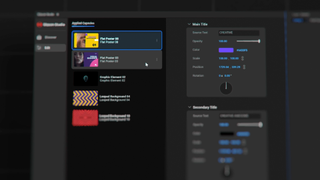
The idea behind Maxon Studio is to enable all video creators to have a solid starting point, to remove the stress of a blank screen and other high-end backgrounds, motion graphics, effects and other elements to edit and craft.
This release is about “bringing the power of Capsules that we use in Cinema 4D and Redshift fully into the After Effects workflow,” says David, describing Maxon Studio as a “creative jumpstart” that combines a mix of technology to enable easy creativity.
In my demo it looks incredibly accessible. Opening After Effects the new Maxon Studio appears and is used just like anything else, with options to resize, search by colour and use such as zooms, text and lower third graphics. Everything is editable, and the make-up of a design is visible in the menu sliders so you can easily adjust the colour, transform and fill effects (and more).
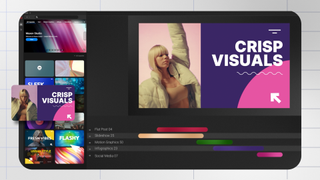
David reiterates, Maxon Studio is giving users a “creative kickstart” by using all of the power of the Red Giant’s tools inside After Effects. “It’s going to give artists just a great place to get started and then later in the year we’ll be bringing out an editor for this. So artists will be able to make their own and share them and give them to your team members or put them up in the cloud for other people to use.”
The idea behind Maxon Studio is a good one that I find engaging. If you’re new to After Effects and motion graphics these Capsules will give you a high quality starting point, if you’re an experienced artist you’ll love digging under the hood and editing the base graphics.
For experienced artists the release of the editor later this year could be a game-changer too, with artists able to edit, upload and monetise their creations. But for now, David says this is a “fun creative way for artists to get started with cool stuff,” a space to collaborate and share content.
If you’re new to motion graphics, read our guide to the best laptops for video editing and the best tablets for video editing.
